
Table of Contents

Designing high-quality content has traditionally been challenging, especially for small teams and non-designers. But thanks to AI-powered tools like Canva AI, creating visually appealing, professional-grade graphics and written content has never been easier!
Launched as part of Canva’s Magic Studio, Canva AI combines advanced AI capabilities with Canva’s intuitive interface, making it a
powerful tool for designers
, marketers, and content creators. But how good is Canva AI, and is it worth your investment? This detailed review will help you decide.
Canva AI is Canva's suite of artificial intelligence-driven design tools under the Magic Studio umbrella. It allows users to quickly generate content like text, images, and videos while leveraging Canva’s vast library of design elements. Whether you’re creating social media posts, presentations, or marketing content, Canva AI simplifies the process by automating repetitive tasks and enhancing creativity through AI-driven suggestions.
Canva AI was developed by Canva, an Australian company co-founded in 2012 by Melanie Perkins, Cliff Obrecht, and Cameron Adams. Canva’s mission is to democratize design, and with Magic Studio, they’ve pushed the boundaries of that goal by combining AI’s potential with an easy-to-use platform. Today, Canva AI is redefining creativity for millions of users worldwide.
Canva AI is packed with an array of innovative tools that have redefined how users approach content creation. These features not only enhance creativity but also simplify the design process, making professional-grade results accessible to everyone.
Imagine turning a simple text prompt into a stunning visual representation—this is exactly what the Text-to-Image tool does. For example, you can input "a cozy coffee shop with warm lighting" and Canva AI will generate a unique graphic or illustration that fits your description. This is perfect for creating custom artwork, mood boards, or unique social media posts without any design background.
Need a compelling caption or an engaging title? Magic Write is your go-to AI content generator . It can craft everything from concise social media posts to engaging email subject lines, and even full blog post outlines. For instance, marketers can quickly brainstorm click-worthy ad headlines, while bloggers can refine content ideas in seconds, saving hours in the copywriting process.
Struggling to create a design that fits your vision? Magic Design offers tailored templates based on your needs. Simply upload your content, and the AI will suggest layouts, color schemes, and fonts that complement your project. Whether you’re putting together a sales presentation or a wedding invite, Magic Design ensures the result feels polished and professional.
With Magic Morph, you’re no longer bound by static design formats. This tool allows you to instantly alter the textures, patterns, or styles of your elements. For example, you can transform a plain background into one with intricate textures or adjust the vibe of your design with a single click—making it easier to explore creative options for brand aesthetics or personalized touches.
Adapting your design across platforms has never been easier. The Magic Switch feature enables you to convert a presentation into a social media post or resize content for various formats like Instagram Stories or LinkedIn banners effortlessly. It ensures your content looks flawless on every channel with minimal manual adjustments.
Canva AI is a time-saving powerhouse. Repetitive tasks like resizing designs, trying out layout options, or generating visual content are completed in seconds, freeing up your schedule for more strategic work. For instance, a social media manager can use the Magic Switch to repurpose a single graphic into multiple platform-friendly formats in minutes rather than hours.
These tools act as a creative springboard, allowing users to focus on the 'what' rather than the 'how' of design. Magic Write offers fresh ideas for slogans or captions, while Magic Design helps spark inspiration through tailored templates. Even for people who don’t consider themselves creative, Canva AI provides unique suggestions to build upon, ensuring every project starts strong.
One of Canva AI’s greatest strengths is how it levels the playing field for those with little to no design experience. Automating complex tasks such as creating text-to-image graphics or fine-tuning a color palette allows anyone—from educators to entrepreneurs—to produce polished visuals without prior expertise. Want to design a visually stunning presentation? You don’t need a graphic design degree; just let Canva AI guide you.
Canva AI caters to a wide range of needs and industries. Whether you’re a marketer creating impactful campaign graphics, an educator crafting attention-grabbing lesson infographics, or a small business owner designing branded materials, Canva AI offers tools like Magic Morph and Magic Write to address nearly every creative challenge imaginable.
One of the hallmarks of Canva AI is its smooth integration within the Canva platform itself. Since users are already familiar with Canva’s interface, the AI features blend seamlessly with the tools they’ve come to rely on. This means you can start using advanced AI-driven solutions without any learning curve, amplifying productivity and creativity from day one.
Canva AI doesn’t just improve how content is created—it transforms the entire process. By combining these outstanding features with invaluable benefits, Canva AI empowers professionals and beginners alike to create visually stunning, high-impact designs effortlessly. Whether you're short on time or looking to elevate your creative projects, Canva AI ensures you don’t have to compromise on quality. Try it today, and experience design innovation at your fingertips!
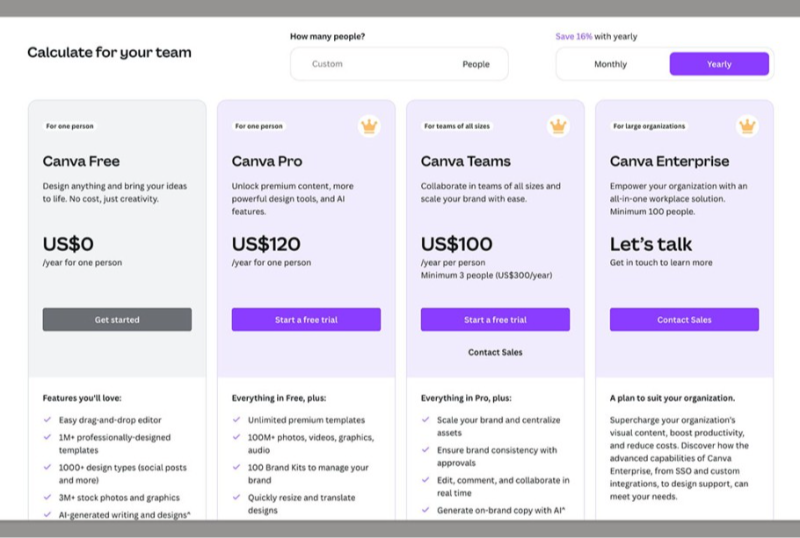
Canva AI is available under Canva’s subscription tiers. Here’s an overview of its pricing:
| Pros | Cons |
| Easy to Use: An intuitive interface makes it beginner-friendly. | Occasional Quality Issues: AI-generated templates may require edits for professional use. |
| Powerful AI Features: Combines image and text generation seamlessly. | Cost Barrier: Some advanced features are locked behind a subscription. |
| Versatile Applications: Suitable for social media, marketing, and educational content. | Not Ideal for Long-Form Content: Good for captions and short posts, but not optimized for in-depth blogging. |
| Tailored Templates: Magic Design delivers highly relevant design suggestions. |
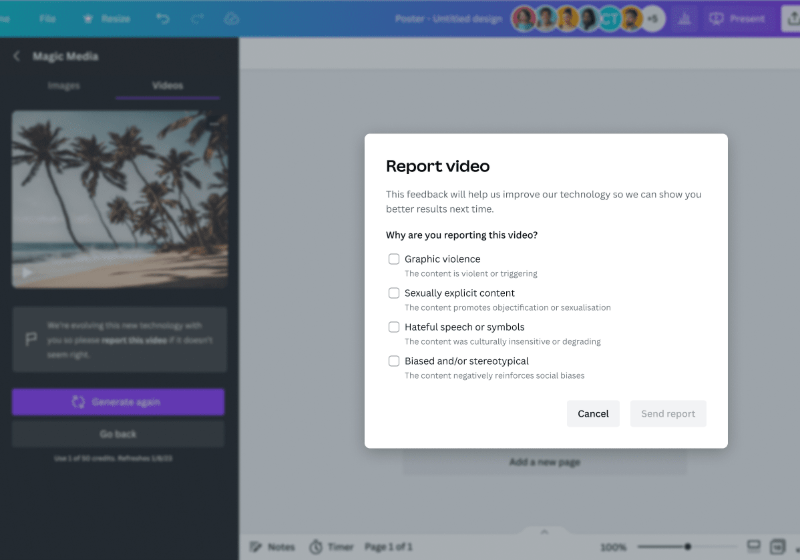
Begin by describing what you need—whether it’s a social media graphic, a blog title, or a video. Canva AI’s intuitive interface will guide you.
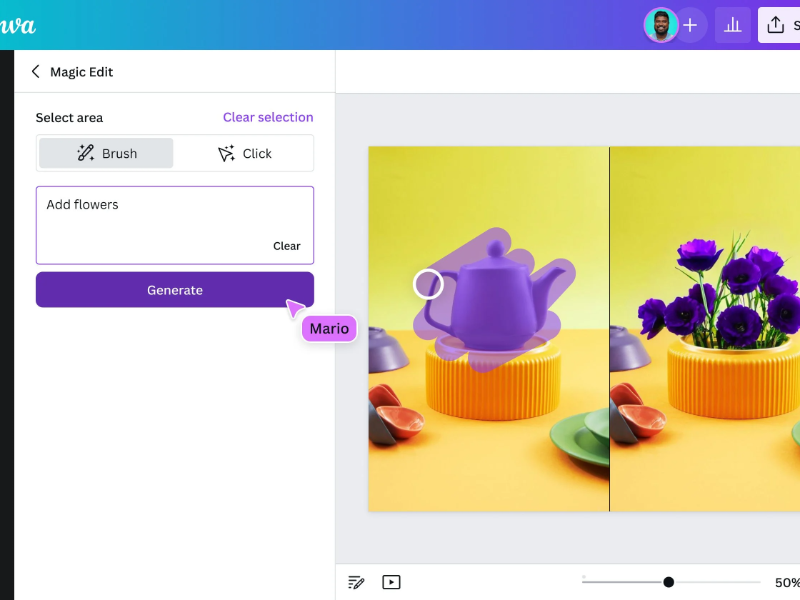
Don’t settle for the first draft. Use Canva’s editing tools to refine AI-generated content until it’s perfect.
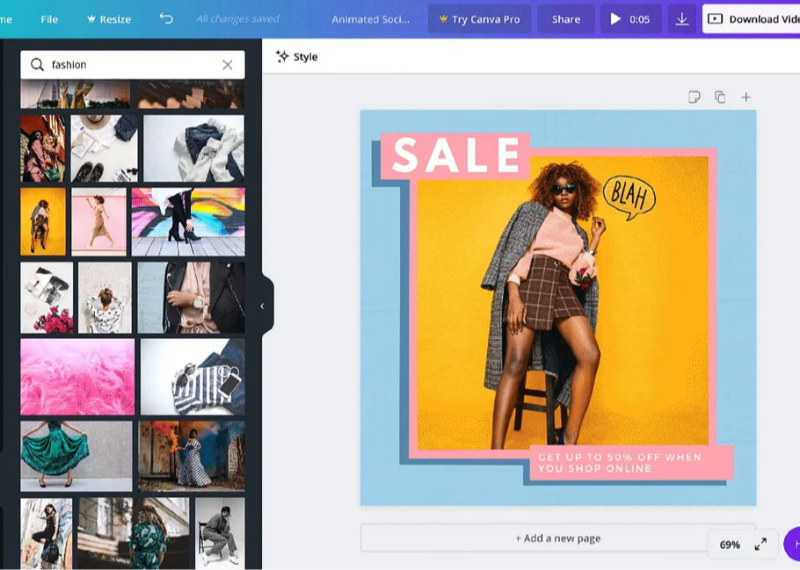
Experiment with tools like Magic Morph and Magic Switch to optimize your designs for different platforms.
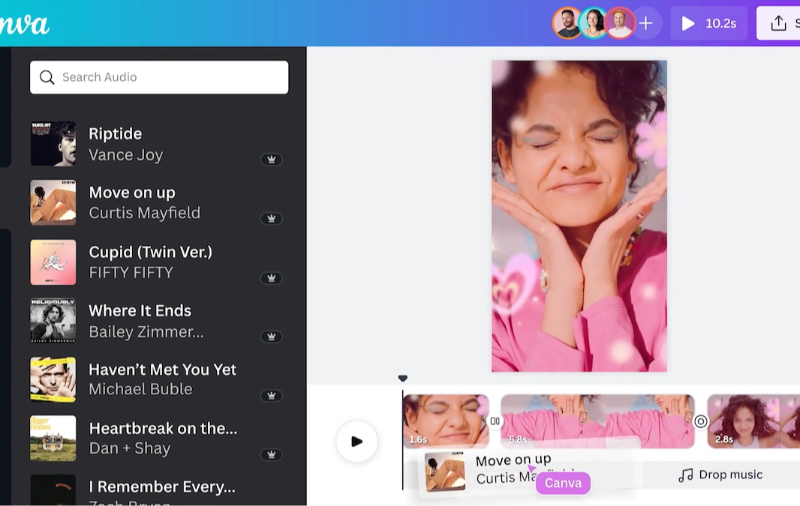
Add as much detail to your prompt as possible! The more specific, the more accurate and tailored the AI results will be.

MidJourney is a specialized AI tool renowned for its ability to generate high-quality, visually stunning images. Operating uniquely within Discord, it allows users to input detailed prompts, such as "a futuristic cityscape at sunset" or "a surreal underwater world," and delivers hyper-realistic or stylized visuals that are unmatched in their artistry. This makes it a top choice for creators needing bespoke designs for projects like illustrations or concept art. However, its reliance on Discord's chat-based interface can feel less intuitive compared to user-friendly tools like Canva AI, and the lack of integration with broader design platforms can hinder workflow efficiency for tasks that require seamless transitions. While exceptional for producing standout images, MidJourney is best suited for those focused on artistic visuals rather than broader design projects, making it a fascinating counterpart to more versatile tools like Canva AI.

Adobe Firefly is a cutting-edge generative AI tool tailored for creatives who prioritize precision and versatility in their projects. Integrated seamlessly within the Adobe Creative Cloud ecosystem, Firefly enhances workflows by offering tools for highly detailed image generation, text effects, and other advanced creative tasks. This integration is especially advantageous for professionals familiar with Adobe’s suite, as it allows for effortless transitions between AI-crafted elements and comprehensive editing in applications like Photoshop or Illustrator. However, Firefly’s depth and complexity come with a steeper learning curve, making it less approachable for beginners compared to more intuitive platforms like Canva AI. Additionally, the premium pricing of Creative Cloud subscriptions may deter casual users. Despite these challenges, Adobe Firefly shines as a robust solution for seasoned creatives looking to push the boundaries of their artistic projects, setting the stage for exploring alternate tools based on accessibility and cost-efficiency.

Jasper Art is an AI-powered image creation tool designed specifically to cater to marketing professionals seeking visually compelling content with minimal hassle. Its intuitive and flexible interface allows users to craft custom visuals for social media posts, advertisements, blogs, and other marketing materials, making it an invaluable asset for those focused on boosting brand visibility. Jasper Art’s simplicity makes it highly accessible, even for those with little to no design experience, enabling marketers to produce professional-looking graphics efficiently. However, when compared to more robust platforms like Canva, Jasper Art falls short in terms of features, as it lacks the extensive design tools and collaborative functionalities that Canva offers. This positions Jasper Art as a straightforward, user-friendly solution for marketers who prioritize speed and ease but may require supplementary tools for more elaborate design needs.
Yes. Canva has built a strong reputation as a reliable design platform with robust data security measures.
Some Canva AI tools are free, but most advanced features like Magic Studio require a Canva Pro subscription.
While ChatGPT focuses on text generation, Canva AI combines this capability with design tools for images, presentations, and videos.
Canva AI is a game-changer for anyone looking to streamline their creative process. Whether you're crafting social media graphics or brainstorming slogans, its advanced features make designing faster, easier, and more enjoyable. While it has some limitations, Canva AI stands out for its versatility and accessibility. For marketers, content creators, and small businesses, it’s an invaluable tool for achieving professional results without a steep learning curve. Try Canva AI today and transform how you create content. Don't miss out—unlock its premium features with Canva Pro!