
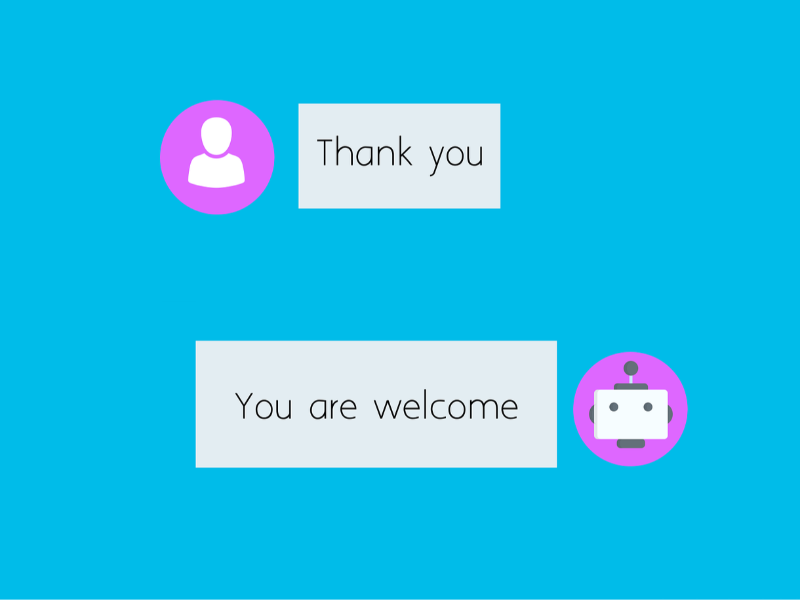
Grammarly has become a household name among writers, students, and professionals who want to polish their writing. This powerful AI writing assistant offers tools to improve grammar, spelling, and style. Whether you're drafting emails or writing a novel, Grammarly promises to make your content crisp and error-free.
But how does it stack up? This review dives into Grammarly's features, strengths, limitations, and uses, helping you decide if it’s the right tool for you.
Grammarly is an AI-powered writing assistant designed to enhance the quality of your writing. It identifies grammatical errors, suggests rephrasing for clarity, and even flags potential plagiarism. With its easy integration into browsers, apps, and platforms like Google Docs and Microsoft Word, Grammarly ensures that your content remains polished no matter where you type.
Whether you're a student working on an essay, a marketer creating persuasive ads, or a team writing collaborative reports, Grammarly offers versatile tools to make writing clear, concise, and impactful.
Grammarly offers a wide array of tools to assist in crafting impeccable content:
Whether you're creating a social media post or a research paper, these features make writing, editing, and proofreading hassle-free.
Grammarly caters to both casual and professional users with two key versions:
The Pro plan currently merges individual and business features into a single subscription priced at $12/user per month when billed annually.
Grammarly stands out as one of the most popular AI writing tools for several reasons. While Grammarly offers invaluable writing assistance, it does have its limitations.
| Pros | Cons |
| Error-Free Writing: Corrects grammar, spelling, and style in real time, ensuring polished content. | Accuracy Gaps: Occasionally misses minor grammar or spelling errors, especially in complex sentences. |
| Enhanced Editing: Accelerates the editing process without replacing the need for human oversight. | Limited Offline Access: Requires an internet connection to function, making it less ideal for offline editing tasks. |
| Customizable Goals: Tailors suggestions based on tone, audience, and professional goals. | Style Limitations: Sometimes oversimplifies content, which can affect tone or specificity. |
| Ease of Integration: Works seamlessly on varied platforms—email, social media, or even during chats. | English Only: Grammarly supports English but lacks features for writers working in other languages. |
| Advanced AI Assistance: Its generative AI feature aids with brainstorming, rewriting, and improving content effectively. | Plagiarism Detector Accuracy: It’s helpful but less robust compared to tools like Copyscape when identifying duplicate content. |
Grammarly caters to a range of users and use cases. It is perfect for those who value error-free and stylistically rich writing, including:
If you write in English—regardless of your job or goal—Grammarly is a tool worth trying.
Having tested various grammar checkers, Grammarly has consistently been my go-to choice. Its ease of use and real-time suggestions have made it invaluable for quick web-based edits, especially when working on diverse projects like ad campaigns or in-depth content creation.
However, I’ve learned to oversee its suggestions carefully. For instance, its recommendation to simplify "in order to" to "to" can occasionally detract from the intended emphasis. Additionally, the AI detector sometimes mislabels refined content. Such quirks require a human touch.
Despite these minor shortcomings, Grammarly remains a must-have tool for my daily workflow.
Grammarly helps eliminate minor errors and enhances content, making it an excellent tool for both novice and professional writers. However, relying entirely on its corrections is not ideal—human oversight ensures accuracy and tone alignment.
If you're seeking to elevate your writing while saving time, Grammarly is worth its weight in gold, especially with its Pro features that go beyond basic grammar checks.
Start with the free version, and if you find its features helpful, upgrading to Pro can unlock its full potential.
1. Is Grammarly secure to use?
Yes, Grammarly uses AES-256 encryption to ensure your work is safe and private.
2. How accurate is Grammarly’s AI?
Grammarly is highly effective, although not 100% accurate. It may occasionally miss nuanced grammatical issues but catches most errors.
3. Does Grammarly help with SEO and Search Rankings?
While Grammarly improves written clarity and tone, SEO optimization requires additional focus on keywords and content structure.
4. Is my material shared publicly by Grammarly?
No, Grammarly keeps your data private and secure, with no public sharing of your content.
5. What forms of payment does Grammarly accept?
Grammarly accepts major credit cards, including Mastercard and Visa.
6. Can I get Grammarly Pro for free?
Grammarly Pro has a monthly fee, but discounts and trials may be available periodically.
7. Does Grammarly offer refunds?
Grammarly does have refund options, provided the claim aligns with their policies.
8. Can Grammarly detect pirated content?
Grammarly’s plagiarism tool identifies duplicate content but may not reliably detect cases of piracy.
9. How does Grammarly integrate with platforms?
Grammarly integrates with browsers, apps, and platforms like Google Docs, Gmail, Slack, and even PowerPoint.