

Video has become an integral part of marketing, teaching, content creation, and more. But if you’ve found traditional video production tools too complex, time-consuming, or costly, here's the good news—
AI video creation
is here to change the game!
One standout solution is InVideo, an AI-powered video generator designed to make professional video creation accessible for everyone, regardless of skill level. But is it the right tool for your needs? Our 2025 review dives into features, pros, cons, and alternatives to give you a complete overview of this advanced platform.
InVideo is a leading AI video creation tool that simplifies the process of making polished videos for social media, content marketing, training materials, and more. Whether you're creating YouTube explainer videos, Instagram reels, client proposals, or professional slideshows, it has you covered—all in just a few minutes.
With features like pre-built templates, AI-driven editing tools, and an extensive library of 16 million+ royalty-free stock assets, InVideo transforms video creation from a daunting task into an effortless experience.
Want to create an explainer video, slideshow, or talking avatar? Simply write a descriptive prompt, and the AI takes over. Edit easily by swapping footage, adjusting scripts, or adding animations—with no video-production skills required.
InVideo is ideal for anyone looking to create high-quality AI videos quickly and easily, with specific benefits for certain groups:
No matter your purpose, InVideo offers a robust set of tools to create impactful video content seamlessly.
The AI YouTube Shorts Generator enables seamless creation of monetizable YouTube videos using a simple text prompt. This feature handles everything, from scriptwriting to adding video clips, background music, text, and transitions. Users only need to tweak the final product with the intuitive editor. Say goodbye to complex editing tools and lengthy processes, and create niche-specific videos smoothly and efficiently.
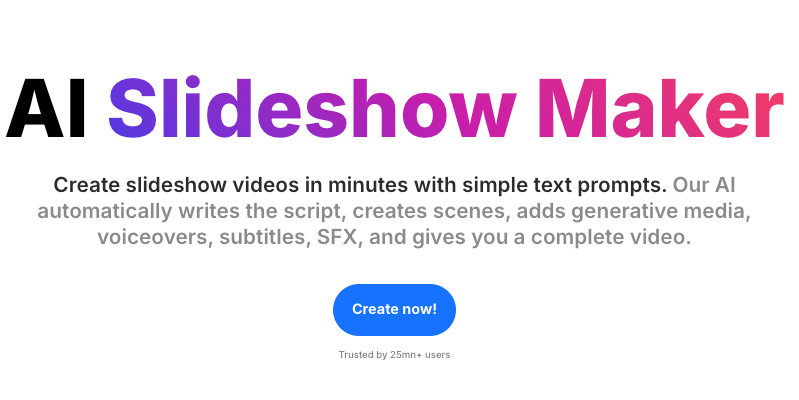
The AI Slideshow Maker helps users produce professional slideshow videos in minutes. Provide a text prompt, and the AI generates a voiceover, selects relevant footage, and adds text and music. You can upload your own photos or access a library of over 16 million stock media files. This tool is ideal for creating photo slideshows, portfolios, marketing presentations, product explainers, and more, catering to both personal and business needs.
The Lifelike Talking Avatar feature lets you create realistic videos with human presenters effortlessly. Choose or design an avatar, upload a script, and add a voice from options provided or record your own. This tool is perfect for creating virtual property tours, educational tutorials, customized greetings, or retail product showcases. It enhances communication across industries like real estate, education, and e-commerce while saving time.
The Fast Script Creator simplifies video content preparation by generating professional scripts tailored to your goals. It delivers engaging introductions, impactful calls to action, and cohesive narratives that can turn into polished videos instantly. Whether for YouTube videos, marketing campaigns, or educational content, this tool saves time while producing scripts that resonate with your audience.
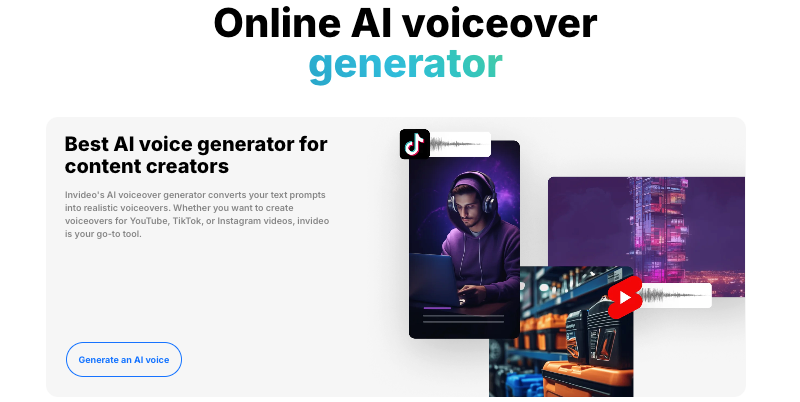
The AI Voice Generator adds authentic voiceovers to your videos without any cost. Just enter a script, pick a gender and accent, and download the result as an MP3 file. This feature is ideal for content creators, marketers, and professionals who want to enrich their videos with natural, engaging narrations. It’s perfect for corporate presentations, promotional content, or storytelling.
The Versatile Video Studio offers tools to create intros, outros, ads, birthday greetings, Instagram posts, and invitations. With over 6,000 customizable templates across varied formats, users can easily design videos free of watermarks. Whether you’re branding your product, promoting on social media, or planning a special event, this feature simplifies the process while delivering professional-quality videos.
The Extensive Template Library includes over 5,000 fully customizable templates suited for business, social media, and casual use. Available in popular formats like landscape, square, and portrait, these templates save time while helping you craft professional content with ease. From increasing your social media presence to creating engaging presentations, these templates provide quick, impactful solutions.
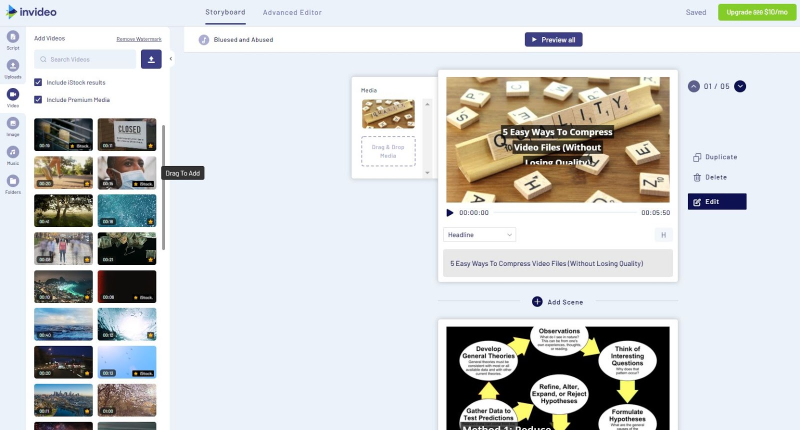
Step 1: Sign Up and Set Up Your Video Prompt
Start by visiting the InVideo website and signing up with your email. Once logged in, you’ll be taken to the AI video generation tool. Watch the tutorial video if you need guidance on how the interface works. Begin by providing a detailed text prompt to the AI. For example, you can paste the link to a blog post or write specific instructions, such as detailing the video’s topic, length, target audience, features to highlight, and preferred voiceover style. Alternatively, use one of the pre-designed workflows to simplify the prompt creation process.
Step 2: Customize Video Preferences
Once you input the prompt, the AI will ask for additional details, such as the target audience and your video’s tone or style. After confirming these preferences, hit “Generate a video,” and within minutes, the AI will create your draft. Preview the draft to ensure it meets your needs. Use the editor to refine it by swapping stock footage, adjusting scene durations, editing the script, or adding your own visuals. The editing interface is straightforward, allowing easy adjustments without requiring external software.
Step 3: Finalize and Export Your Video
If needed, further refine your video using AI text commands to tweak scenes, change fonts, or replace visuals. Satisfied with the final draft? Select “Export” to download your video. Free accounts can export at 1080p with watermarks, while paid plans allow 4K resolution and watermark-free downloads. Once exported, your high-quality explainer video is ready to share!
With its intuitive tools and advanced AI, InVideo makes producing professional-grade videos simple and efficient, even for beginners.
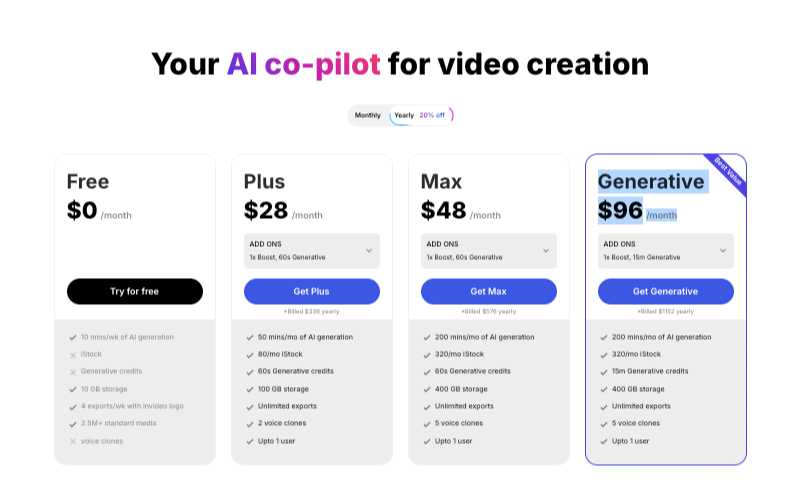
InVideo offers four flexible pricing plans to cater to different user needs. The Free Plan provides access to basic features but includes watermarked exports, making it ideal for testing the platform. For enhanced functionality, the Plus Plan is available at $28/month, offering watermark-free exports and additional templates, perfect for individuals or small businesses. Moving up, the Max Plan costs $48/month and unlocks premium features, such as advanced editing tools and higher video resolution, designed for professionals seeking polished outputs. Lastly, the Generative Plan, priced at $96/month, is tailored for high-demand users, providing AI-driven tools to generate videos quickly and efficiently, making it a great fit for agencies or content creators with large-scale needs.
| Pros | Cons |
| Effortless video creation with AI-driven workflows. | Free plan videos carry watermarks (removed with paid subscriptions). |
| Huge library with 16M+ royalty-free stock visuals. | Must fact-check AI-generated scripts for accuracy. |
| Beginner-friendly editing interface with text commands. | Automated AI-generated content may lack personalization for niche topics. |
| Works in the cloud—no downloads required. | |
| Exports in HD and 4K resolutions (depending on plan). | |
| Over 5,000 templates for styling variety while saving time. | |
| Realistic AI-generated voiceovers and talking avatars. |
While InVideo excels as a complete AI video generator, here are three notable competitors:

Pictory is a highly popular AI video generator designed for content marketers, helping create shareable videos that drive leads and sales with ease. Like InVideo, Pictory lets you generate videos in minutes by providing a script or turning blog posts into fully edited videos. While both platforms share many similarities, their key differences lie in features and templates. Pictory offers advanced script-editing capabilities, enabling the automatic removal of filler phrases like “uhs” and “ums” and trimming long-form scripts into short-form content. Conversely, InVideo boasts over 5,000 templates and additional features like an AI talking avatar and slideshow maker. If efficient script editing and short-form content are your priorities, Pictory is for you. For broader feature sets and extensive templates, stick with InVideo.

Synthesys is another excellent alternative with over 80 AI avatars for video creation, alongside tools like an AI voice generator and image generator. Its AI avatars bring a personal touch to videos, making it a great choice for creating ads, training videos, or presentations that feel natural. While Synthesys stands out for its realistic avatars, it falls behind in templates, offering only 50 compared to InVideo’s 5,000+. Additionally, Synthesys lacks significant access to stock media, while InVideo includes 16 million+ stock footage options from top sources. If you need realistic avatars and powerful AI voiceovers in your video projects, Synthesys is a solid choice. However, for stock media-driven videos and vast template options, InVideo delivers more versatility.

Synthesia offers some of the cleanest and most polished results among AI video generators. It provides over 150 realistic AI avatars, allowing for customizable gestures like head nods and eyebrow raises, giving your videos a lifelike touch. Synthesia also features realistic AI voiceovers and a built-in screen recorder, enabling seamless screen captures for background embedding. On the other hand, Synthesia’s template selection is limited to 65, compared to the 5,000+ templates available in InVideo, and it lacks features like an AI slideshow maker. If you aim to create videos with high-quality AI avatars and integrated screen recording, Synthesia is an excellent pick. But for broader template options and access to 16+ million stock footage, you can count on InVideo.
Is it worth it?
If you're searching for a reliable, feature-packed AI video generator to streamline content creation, InVideo won’t disappoint. Its ease of use, flexibility, and comprehensive features make it an exceptional choice for marketers, content creators, educators, and more.
Whether developing training materials or curating social media content, this tool empowers users to create engaging videos faster than you thought possible.
1. Can I trust the quality of InVideo?
Absolutely! Testimonials from creators and marketers affirm its seamless functionality, AI effectiveness, and high-quality outputs.
2. Is the free plan sufficient?
The free plan is excellent for testing but includes watermarks. For professional use, a paid plan is advisable.
3. How does it compare to Canva?
While Canva specializes in graphic design, InVideo shines in offering versatile video solutions, serving as complementary tools.
4. Is there a mobile app?
Yes! Download it via App Store or Play Store for on-the-go creation.