
Table of Contents

For content creators, students, and professionals, finding the perfect AI tool can feel overwhelming. Many solutions claim to be game-changers but fail to deliver, leaving users frustrated. Enter Merlin AI, a tool promising to simplify your workflow, especially if you're juggling YouTube research, professional communication, or creative projects. But does it live up to its promise?
This Merlin AI review will take you through everything you need to know about Merlin AI so you can decide whether it’s the right fit for your toolbox.
Merlin AI is more than just an AI chatbot; it’s an all-in-one productivity assistant designed to save time and boost efficiency. One of its standout features is its ability to summarize YouTube videos, making it invaluable for people who want quick insights without sitting through hours of videos.
But that’s not all. From writing professional emails to crafting LinkedIn connection messages, Merlin AI is packed with tools designed to streamline your workflow. It even works seamlessly on mobile devices, making it a go-to solution for learning and working on the go.
Merlin AI was created by tech innovators Chirag and Ved. Their goal was simple but ambitious—to make information more accessible to everyone using advanced AI models .
Through rigorous research and testing, they developed Merlin AI, a tool capable of supporting multiple languages and continuously improving its performance. This makes the platform a versatile option for users worldwide, regardless of language or industry.
Merlin AI revolutionizes productivity by merging cutting-edge artificial intelligence with intuitive tools for modern workflows. This versatile suite goes beyond basic automation, offering specialized features that enhance content consumption, communication, and creativity. Below, we explore its standout capabilities designed to elevate your digital experience.
1. Instant Knowledge Extraction
Powered by leading AI models, Merlin AI delivers rapid summaries and actionable insights from YouTube videos, articles, and web content. Skip lengthy viewing sessions and absorb critical information in seconds—ideal for professionals, researchers, or multitaskers seeking efficiency.
2. Smart YouTube Digest
Transform video consumption with Merlin’s YouTube Summarizer. Extract core themes, timestamps, and key takeaways from any video without watching it in full. Whether preparing for meetings or studying trends, this feature ensures you stay informed effortlessly.
3. AI-Augmented Search Engine
Supercharge Google searches with Merlin AI’s dual-pane results. Alongside traditional links, receive concise AI-generated summaries that highlight answers, statistics, or context—saving hours of manual research.
4. Intelligent Writing Assistant
Craft polished emails, LinkedIn messages, and documents with Merlin’s adaptive writing coach. From formal business proposals to casual outreach, the tool suggests tone adjustments, grammar fixes, and creative phrasing to elevate your communication.
5. Hyper-Personalized Networking
Dominate professional networking with AI-customized LinkedIn connection requests. Merlin analyzes profiles to generate tailored icebreakers that boost acceptance rates, helping you build meaningful industry relationships.
6. Cross-Platform Coding Support
Debug and learn code in real time using Merlin’s Code Interpreter. Whether troubleshooting Python scripts or explaining complex algorithms, this interactive tool acts as a 24/7 programming mentor for developers and students.
7. On-Demand Visual Design Studio
Turn text prompts into striking visuals with Merlin’s AI art generator. Create logos, social media graphics, or concept art by describing your vision—no design expertise required.
8. Seamless Browser Integration
Access all features instantly via Merlin’s free Chrome extension. Integrated directly into your browser, it works across Gmail, YouTube, search engines, and coding platforms without downloads or complex setups.
9. Unified AI Workspace
Merlin AI consolidates 10+ tools into one ecosystem—summarizers, chatbots, design studios, and coding aids. Switch between tasks seamlessly while maintaining workflow continuity, making it a cost-effective alternative to multiple standalone apps.
Unlike single-function AI tools, Merlin combines precision and versatility. Its context-aware algorithms adapt to your needs, whether you’re extracting data from a 2-hour webinar or drafting a client proposal.
Merlin AI is available with flexible plans to meet various user needs, whether you’re just starting out or are looking for premium features.
| Plan | Price | Features |
| Free Plan | $0 | 102 queries/day; refills every 24 hours |
| Pro Plan | $29/month | Extra GPT-4 access (20x more than competitors) |
| Pro+ (Annual Plan) | $19/month | All features unlimited |
With a free plan and affordable premium options, Merlin AI offers an accessible entry point for anyone looking to improve productivity without breaking the bank.
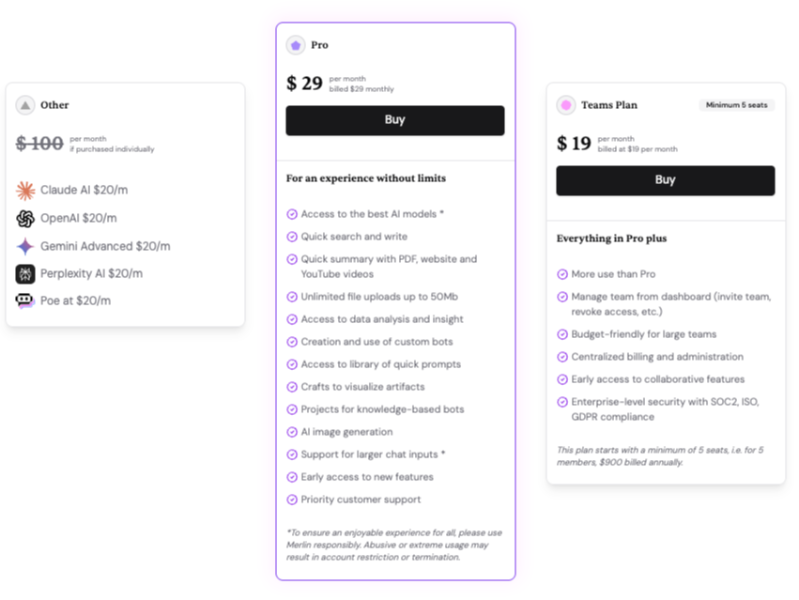
| Pros | Cons |
| ✅ User-friendly interface. | ❌ Limited features in the free plan. |
| ✅ Efficient YouTube video summarization. | ❌ Video summaries might not always be 100% accurate. |
| ✅ Versatile tools for various professional tasks. | ❌ Premium plans could feel costly for occasional users. |
| ✅ Free Chrome extension for easy access. | |
| ✅ Designed for students, content creators, and professionals. |
Merlin AI is ideal for:
Step 1: Get Started
Download the Merlin AI Chrome extension or install the mobile app.
Step 2: Activate Features
Set up the tool and explore AI-powered options like YouTube video summaries and email writing assistance.
Step 3: Customize Your Workflow
Align the tools to suit your needs, from LinkedIn messages to on-the-go summaries.
Step 4: Optimize Time
Use Merlin’s data-powered insights to save hours each week.
While Merlin AI has established itself as a remarkable tool for streamlining digital tasks, it might not be the perfect match for everyone's needs. Luckily, there are several alternative tools available, each catering to specific purposes and offering unique strengths. Whether you’re looking for help with summarizing content, taking notes, or extracting key insights from YouTube videos, these options are worth exploring. Here are some great alternatives to Merlin AI:
Glasp is an excellent tool for those who need to take notes while engaging with digital content. Whether you're reading articles or watching videos, Glasp makes it simple to gather insights and organize them into summaries.

Features of Glasp
Who is Glasp for?
Glasp is perfect for anyone who enjoys a hands-on approach to summarizing and annotating content. Students working on research papers, professionals gathering insights from business articles, or even casual readers wanting to keep track of useful information will find Glasp highly useful.
If your main goal is to quickly digest the content of YouTube videos without spending a lot of time watching them, Summarize Tech is an excellent alternative. This tool specializes in delivering concise video summaries, saving you time and effort.
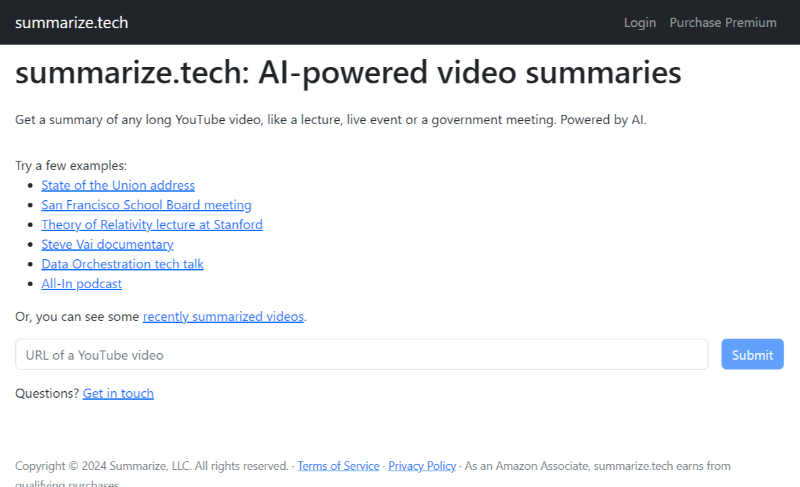
Features of Summarize Tech
Who is Summarize Tech for?
This tool is particularly useful for busy individuals who need quick insights from YouTube videos without having to sit through long run times. It’s also a great help for researchers and professionals who rely on video content for their work.
Another alternative to Merlin AI, YouTube Digest is a Chrome extension designed to make your YouTube browsing experience more efficient. This lightweight tool focuses exclusively on summarizing YouTube videos directly within your browser.
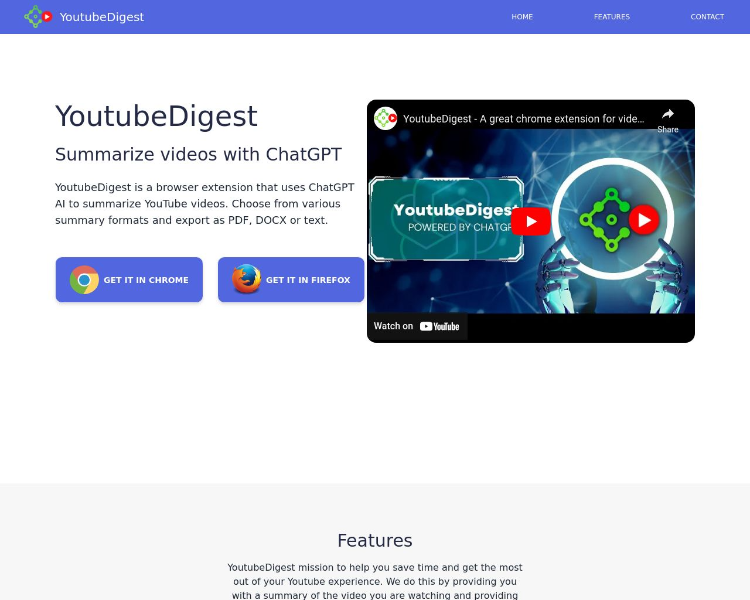
Features of YouTube Digest
Who is YouTube Digest for?
If you’re someone who spends a lot of time on YouTube and wants an easy way to save time without any complicated setups, YouTube Digest is worth considering. It’s a favorite choice for casual viewers, students, and anyone looking to optimize their video-watching habits.
Also Read: Claude AI Free vs Pro >>
Q: What browsers are compatible with Merlin AI?
Merlin AI works with Google Chrome and Microsoft Edge through its free extension.
Q: Can Merlin summarize videos in multiple languages?
Yes, it supports various languages, enhancing usability for global audiences.
Q: Is Merlin AI accurate?
It uses top-tier AI models but, like any AI tool, its results may vary. However, consistent improvements are part of its design.
Q: Can I use Merlin AI on mobile?
Absolutely. Merlin AI is available for both iOS and Android devices.
Q: How does it differ from other AI tools?
Unique features like the Code Interpreter, multi-platform compatibility, and AI-generated LinkedIn messages set it apart.
Merlin AI is a robust AI tool designed to simplify tasks for content creators, students, and busy professionals alike. With features such as YouTube video summarization, enhanced Google searches, and email writing assistance, it’s a strong contender in the AI productivity market.
If you’re seeking an intuitive tool to save time while increasing output quality, Merlin AI is worth exploring. Start with the free plan as guided as Merlin AI review.