
Table of Contents

Artificial intelligence is transforming the way artists and creatives work, offering innovative tools to bring ideas to life. OpenArt AI, a San Francisco-based platform developed by ex-Googlers, combines cutting-edge machine learning algorithms with intuitive tools for artists of all levels. Whether you're a professional illustrator or someone exploring digital art for the first time, OpenArt AI provides an unparalleled experience to create, edit, and upscale high-quality visuals—all in a free and user-friendly interface.
This OpenArt AI review dives deep into OpenArt AI, exploring its features, benefits, pricing, and comparisons with alternatives. By the end, you'll know if OpenArt AI is the right tool for your creative process.
OpenArt AI is an advanced AI-powered art generator that transforms text prompts into visually stunning pieces of artwork. Using over 100 artistic models and styles, including OpenAI's DALL-E 3, OpenArt AI caters to diverse needs, from generating photorealistic images to creating anime-inspired designs. Beyond its basic art generation capabilities, OpenArt AI sets itself apart with robust, built-in editing tools like inpainting, upscaling, and even background replacement.
What makes OpenArt AI truly unique is its optional prompts feature. Unlike traditional AI art generators that rely heavily on written descriptions, OpenArt provides the freedom to create art without constraints—making it ideal for those seeking "boundary-free" creative exploration.
OpenArt AI was developed in San Francisco by a team of former Google engineers. These tech-savvy innovators leveraged machine learning and generative AI to create a tool that democratizes art creation. By combining their technical expertise with a passion for creativity, the OpenArt team has built a platform trusted by millions of artists and businesses worldwide.
Also Read: Jenni AI Review >>
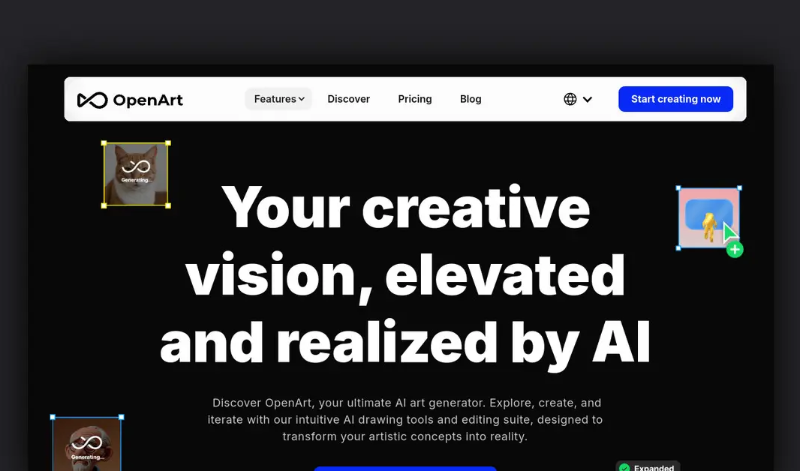
OpenArt AI comes packed with features and tools designed to help you create, edit, and enhance amazing images effortlessly. Here's a closer look at what it offers:
At the core of OpenArt AI lies its powerful image generator. With just a text description, this tool creates stunning, original artwork. Leveraging advanced generative AI and machine learning, it interprets your prompts and turns them into visually appealing images.
How it works:
Editing is seamless too. Once your image is created, head to the "Edit" tab where tools like Smart Select, Background Generator, Eraser, and Upscaler help refine your work. Whether for a simple concept or complex design, this generator boosts your creativity and productivity tenfold!
With OpenArt AI, you can train custom models to align with your unique creative vision. This is perfect for artists who want to create something outside of pre-existing artistic styles.
Model training is straightforward:
If you’re new to this, the Model Training Book, created by OpenArt’s cofounder and other experts, can help you master this feature. Training custom models saves you time and opens new possibilities for personalized artistic expression.
Transform simple sketches into detailed works of art with the Sketch to Image tool. This feature uses AI to interpret your rough ideas and fill in the details.
Using the tool is easy:
Even minimal sketches can produce polished results, making this tool indispensable for artists looking to bring concepts to life quickly.

Elevate your artwork to professional-quality resolutions with OpenArt AI's Image Upscaler.
How to use it:
This tool enhances details and sharpness effortlessly, making it ideal for print or commercial projects.
Experiment with multiple creative options using the Variations feature. This tool generates different versions of your artwork, letting you explore styles, colors, and compositions with ease.
Steps to create variations:
From subtle adjustments to bold transformations, this feature is perfect for refining designs or brainstorming new ideas.
Instantly create anime-style characters with this dedicated tool, popular among artists, game developers, and indie creators.
How it works:
Whether for games, stories, or personal projects, this tool brings anime concepts to life, no artistic skills required.
Customizing stock images is easy with the Stock Image Transformer. It enables you to take standard stock images and turn them into unique, creative versions.
Simply:
It’s a quick way to breathe new life into existing visuals and add a personal touch.
Need inclusive, unique stock photos of people? OpenArt AI’s Custom People Stock Photos feature delivers personalized portraits and group images tailored to your needs.
How to create them:
This feature ensures diversity and authenticity in your visuals, making it invaluable for content creators.
Transform plain QR codes into eye-catching, artistic designs that reflect your brand or personal style.
To create one:
These enhanced QR codes make a lasting impact and increase the chances of engagement, whether for business or creative projects.
From text-to-image magic to hyper-personalized tools, OpenArt AI democratizes high-end design while prioritizing speed and accessibility. As one of the best AI concept art generators, its intuitive interface, coupled with advanced customization options, makes it a must-have for anyone looking to elevate their creative output—whether for commercial projects, social media, or personal exploration.
Also Read: Veed.io Review >>
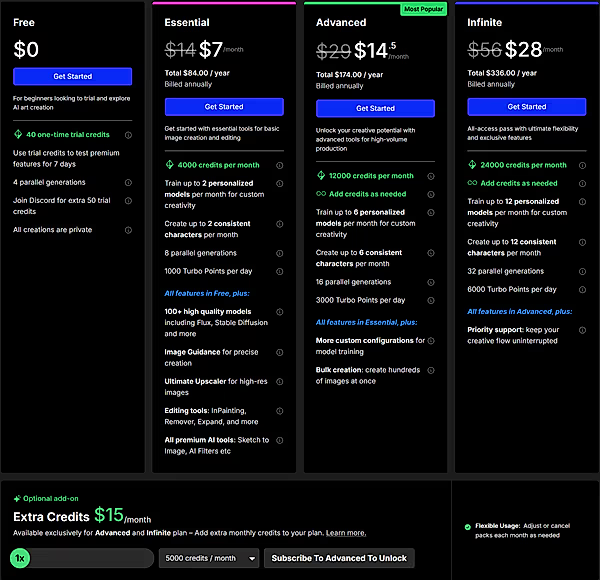
OpenArt AI offers flexible pricing options to suit casual users and professionals alike.
| Pros | Cons |
| Beginner-friendly platform | Free version has limited features and credits |
| Extensive range of styles and built-in tools | Occasional distortions in AI-generated imagery |
| Affordable and flexible pricing plans | |
| Allows training custom models for personalization |
OpenArt AI is ideal for creators across different industries. Key users include:
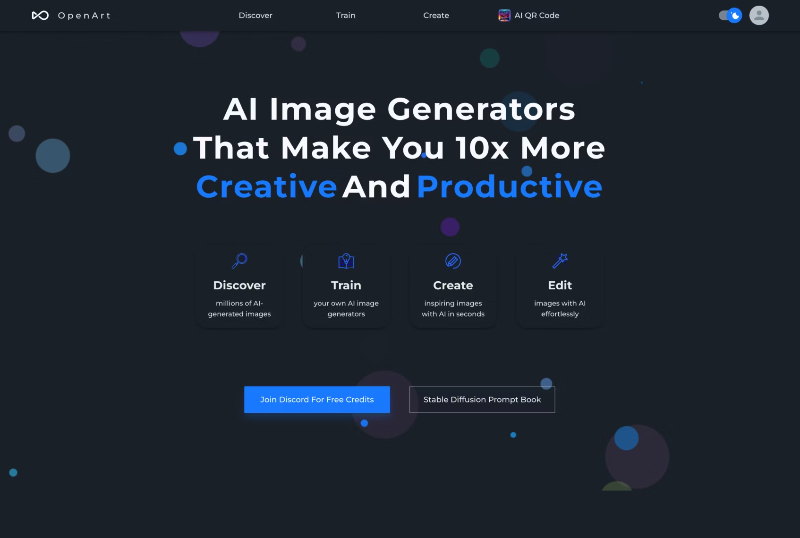
Getting started with OpenArt AI is easy! Here's how:
Step 1: Create an Account
Sign up for free on the OpenArt website and claim 500 credits.
Step 2: Choose a Tool
Select features like "AI Image Generator," "Sketch-to-Image," or "Image Upscaler."
Step 3: Input a Text Prompt (Optional)
Add text describing your desired image (e.g., "A serene mountain landscape at sunset").
Step 4: Set Parameters
Adjust settings such as artistic styles, resolution, and colors.
Step 5: Generate Art
Hit 'Generate' and watch your vision come to life!
Step 6: Edit & Enhance
Use tools like inpainting or upscaling for final touches.
OpenArt AI is a highly capable and versatile AI art generator, but depending on your specific needs, there are some great alternatives worth considering. Let's explore a few notable ones:
PromeAI is another AI art generator equipped with an impressive range of tools, such as Sketch Rendering, Photo to Sketch, and an AI Image Generator. PromeAI particularly shines when it comes to transforming sketches into realistic photos and vice versa.
Key Features of PromeAI:
PromeAI is an excellent choice for fashion designers, stylists, and online businesses needing tools to enhance sketches or create photo-realistic renders. Whether designing clothing concepts, enhancing product designs, or building Instagram-friendly visuals, PromeAI delivers on these fronts.
For users focused on sketch-based projects, such as architects, interior designers, or product designers, PromeAI is a top contender. However, for artists working more with stock images or diverse functionalities like anime character creation and artistic QR codes, OpenArt AI may better cater to your needs.
Vizcom specializes in turning sketches into lifelike images, with a unique feature of drawing directly on its platform. This sets it apart from other alternatives. By pairing your sketches with a descriptive text prompt, Vizcom brings your concepts to reality in seconds.
What Makes Vizcom Stand Out:
Vizcom is ideal for industrial designers aiming to create realistic renderings from sketches while collaborating with their teams seamlessly. On the other hand, OpenArt AI provides a broader toolkit supporting creative hobbyists and artists looking to expand their artistic potential. Both platforms cater to users of all skill levels, making them easy to adopt.
For users on the go, Sketch AI is a mobile-friendly app designed for sketch-to-image transformations. Available on the Apple App Store and Google Play Store, it is ideal for hobbyists, small business owners, and professionals creating social media content, marketing materials, or custom mockups.
Key Advantages of Sketch AI:
If you prioritize portability and creating artwork from your phone, Sketch AI is a fantastic choice. For those seeking a more comprehensive suite of features beyond sketch-to-image conversion, including tools like custom stock photo generation, AI image creation, and anime character design, OpenArt AI offers much greater flexibility.
1. Is OpenArt AI Free?
Yes! The free plan includes 500 credits and basic models for new users.
2. What AI Does OpenArt Use?
It uses cutting-edge models like Stable Diffusion and OpenAI’s DALL-E 3.
3. Can OpenArt Transform Sketches into Images?
Absolutely! The Sketch-to-Image feature refines rough drafts into polished artwork.
4. What Are the Pricing Options?
Plans start at $12/month, with higher tiers offering unlimited credits and tools.
5. Who Benefits Most from OpenArt AI?
Artists, designers, photographers, and creatives across all industries.
After reading this OpenArt AI review, you already have a thorough understanding of this free AI drawing generator. OpenArt AI bridges the gap between creativity and technology. With a wide range of tools, an intuitive interface, and flexible pricing plans, it's a must-try for anyone looking to explore AI-generated artwork. Plus, with the free plan offering generous features, there’s no reason not to test it out today.
OpenArt Login and start creating with 500 free credits—your next masterpiece is just a click away!