

Bringing ideas to life can feel daunting, especially when faced with the tedious process of polishing raw sketches into professional visuals. That’s where PromeAI steps in—a game-changing AI platform designed to turn your creative sketches into stunning images while saving you time and effort.
This PromeAI review will cover everything you need to know, including its features, pricing, pros and cons, and even a detailed tutorial on how to use it. Along the way, we’ll also highlight alternatives you can explore and answer some of the most common questions about the platform. By the end, you’ll know whether PromeAI is the right creative tool for your needs!
PromeAI is an AI-powered design platform that transforms sketches and creative prompts into photorealistic images or even video content. Whether you’re an architect, designer, or hobbyist, PromeAI equips you with cutting-edge tools to help streamline workflows, bring ideas to life, and visualize your concepts like never before.
Its standout features like Sketch-to-Image Generation, Creative Fusion, AI Image Variation, and Video Creation make it suitable for versatile creative tasks. From turning hand-drawn sketches into polished visualizations to generating artistic designs with ease, PromeAI offers an unparalleled level of customization and simplicity.
PromeAI was founded by Dr. Yong Tang—a visionary who spent six years researching and developing advanced AI technologies to assist industries and creative professionals. PromeAI’s mission is to streamline the design process with tools powered by cutting-edge AI, enabling greater creativity, efficiency, and innovation.
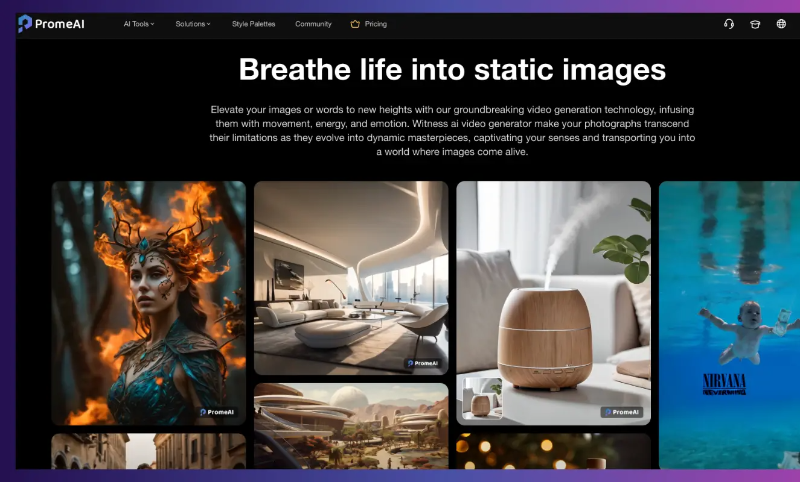
PromeAI revolutionizes creative workflows by merging cutting-edge AI technology with intuitive design tools, empowering professionals to bring their visions to life faster and more efficiently. Whether you’re refining a concept or starting from scratch, PromeAI streamlines the creative process while delivering stunning results. Below, we explore its standout features and how they elevate your projects.
PromeAI harnesses advanced artificial intelligence to simplify complex design tasks. From generating images from text prompts to refining hand-drawn sketches, the platform automates repetitive processes while maintaining creative control. Its AI adapts to your style, offering suggestions like prompt enhancements or layout adjustments to optimize your work.
With an extensive library of pre-built templates, PromeAI caters to diverse design needs—whether crafting social media visuals, product mockups, or marketing materials. Each template is fully customizable, enabling users to tweak colors, fonts, and layouts effortlessly. This feature saves time while ensuring professional-grade outputs.
Designed for users of all skill levels, PromeAI’s user-friendly interface allows seamless manipulation of design elements. The drag-and-drop functionality simplifies tasks like resizing, layering, and positioning, making it easy to experiment with ideas without technical barriers.
Invite team members to collaborate on projects in real time, whether they’re across the room or the globe. PromeAI’s collaboration features streamline feedback loops, version control, and simultaneous edits, ensuring everyone stays aligned and productive.
PromeAI goes beyond basic design tools with specialized features for refining visuals:
For intricate tasks, PromeAI offers Workflows—predefined sequences of tools tailored to achieve specific outcomes:
Specialized tools like Sketch Rendering turn rough drafts into polished renderings, while Outpainting expands images beyond their original borders without compromising style. For targeted edits, Region Rendering lets users guide AI modifications using reference images, ensuring precision in every adjustment.
Also Read: Veed.io Review - The AI Video Editor That Streamlines Your Workflow >>
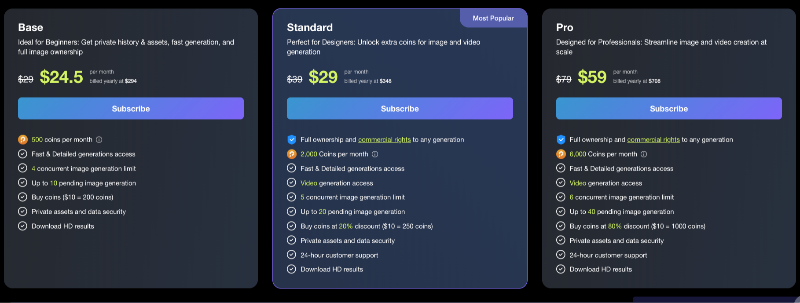
PromeAI offers flexible pricing to cater to your requirements. It includes one free plan with basic functionality and several paid subscription options for more features:
Opting for the free plan is a great way to explore PromeAI, while the paid plans unlock its true potential for professional use.
As with any tool, PromeAI comes with its own set of strengths and weaknesses, which are outlined in detail below to provide a balanced perspective.
| Pros | Cons |
| Quickly converts simple sketches into realistic, high-quality visuals. | Overwhelming number of features for first-time users. |
| Offers a variety of creative tools, including AI Image Generation and Creative Fusion. | Lower creative freedom compared to traditional design software. |
| Facilitates collaboration with team members for projects. | Occasional repetitive outputs depending on input quality. |
| User-friendly for both beginners and professionals. | Customer support could be faster or more comprehensive. |
| Includes built-in guidance, such as prompting enhancements for richer designs. | |
| Active user community for learning and support. |
PromeAI’s diverse set of features makes it ideal for professionals across various industries:
Here’s a quick guide to using PromeAI’s Sketch Rendering Tool to transform a simple sketch into polished visuals:
Sign up for a free PromeAI account to get started.
Navigate user-friendly tools and settings through the main dashboard.
Choose this tool to convert your hand-drawn or uploaded sketches.
Drag-and-drop your image or use a sample sketch provided.
Guide the AI with simple prompts to fine-tune its output.
Select from styles like "Realistic" or unique themes such as "Nordic Nuance" for personal care products.
Adjust lighting, perspective, and precision-level as needed.
Sit back and watch PromeAI transform your sketch into three professional-quality images.
Refine the output by using built-in editing tools like “Erase & Replace” or “Image Variation.”
This intuitive process makes bringing creative ideas to life a seamless experience.
Also Read: Jenni AI Review: Is This the AI Writing Tool for You? >>
While PromeAI delivers impressive tools and features, exploring alternatives can help you find the best fit for your unique creative needs. Below are three standout options to consider, each excelling in specific areas and offering exciting possibilities.
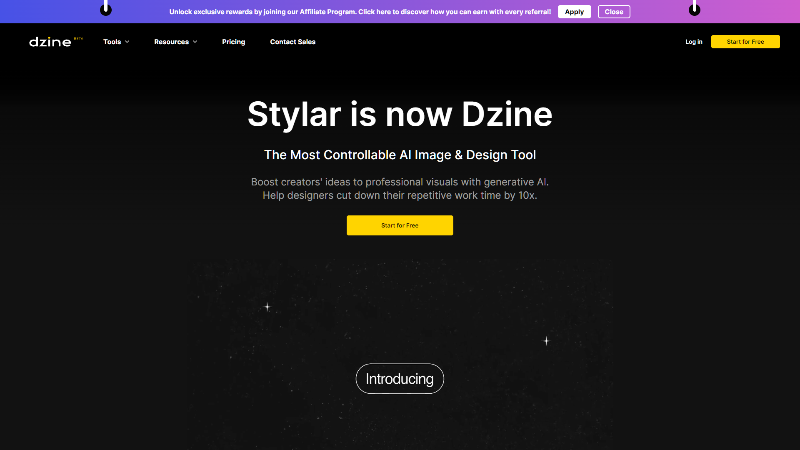
If you’re searching for a straightforward solution to refine product designs, Dzine is an excellent alternative. This platform specializes in turning product sketches into polished, high-quality renderings with ease. Its intuitive tools and diverse style options make it a go-to for anyone looking to streamline the product design process.
What makes Dzine shine is its ability to generate lifelike visuals quickly. For instance, creating a photorealistic perfume bottle using just a text prompt is both seamless and impressive. The focus on product design keeps the tools simple yet effective, perfect for refining visualizations without unnecessary complexity.
By comparison, PromeAI offers a broader range of creative applications, such as sketch-to-image conversion, video creation, and even support for fields like game design and architecture. However, its extensive list of features can sometimes feel overwhelming for users looking for simplicity.
Why Choose Dzine?
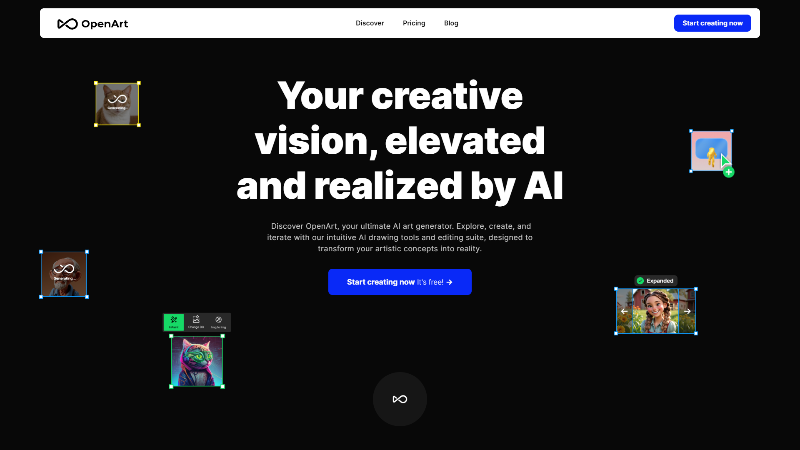
OpenArt is another fantastic PromeAI alternative, offering tools that cater to artistic freedom and experimentation. This platform stands out with features like anime character creation, a stock image transformer, and sketch-to-image conversions. It’s tailored for creators who want fewer constraints and more creative flexibility in their workflow.
OpenArt’s ability to function without prompts is a game-changer, letting you create freely without relying on pre-set instructions. The option to train custom AI models to align with your unique style also ensures consistency across all your projects. This level of customization makes it particularly appealing to independent artists who value originality in their work.
Meanwhile, PromeAI focuses more on transforming input sketches into photorealistic visuals and videos. It’s perfect for those who want clean, realistic outputs, but OpenArt offers unmatched flexibility for freeform artistic exploration.
Why Choose OpenArt?
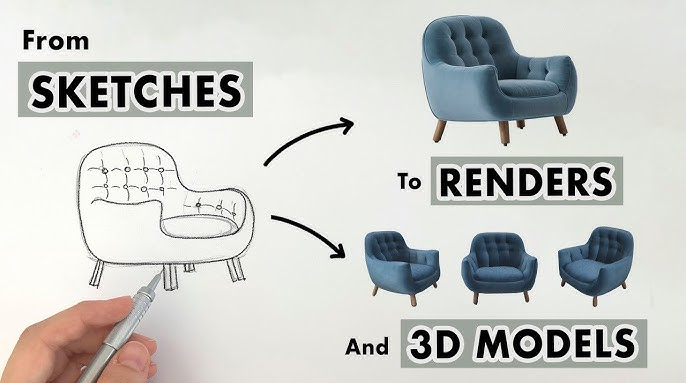
For those needing 3D integration, Vizcom emerges as a prominent choice. Unlike PromeAI, which transforms sketches into photorealistic visuals, Vizcom focuses on rendering sketches into 3D models with customizable textures and details. This makes it a versatile tool for industries like product design, engineering, and 3D visualization.
Vizcom also provides team collaboration features that resemble Figma’s setup. Users can effortlessly share files and workspaces, making team projects more efficient. On top of that, it emphasizes security with advanced encryption to safeguard content ownership and privacy.
While Vizcom excels with its 3D tools and collaborative options, PromeAI remains a strong contender for creators who need high-quality 2D visualizations and broad creative functionalities.
Why Choose Vizcom?
Each platform caters to specific creative needs, so your choice ultimately depends on your goals and the complexity of your projects.
Also Read: Kling AI Review: The Best AI Video Maker? >>
Q1. Is PromeAI Free to Use?
Yes! You can start with the free plan and upgrade as needed for additional features.
Q2. What Does PromeAI Do?
PromeAI uses AI to transform sketches or prompts into high-quality visuals and videos, streamlining the creative process.
Q3. Who Owns PromeAI?
Dr. Yong Tang leads PromeAI, leveraging years of expertise in merging AI with design solutions.
Q4. What Is the Best Use Case for PromeAI?
It is best for creating photorealistic renderings, e-commerce visuals, and even animated game assets.
PromeAI offers an intuitive, feature-rich solution for creatives looking to transform their sketches into professional-quality visuals effortlessly. Whether you’re an architect, designer, or creative hobbyist, PromeAI helps streamline workflows while unleashing your creative potential.
If you’re intrigued, why not explore PromeAI for yourself after reading this PromeAI review? Its free plan offers the perfect opportunity to see if it’s the right fit for your needs.