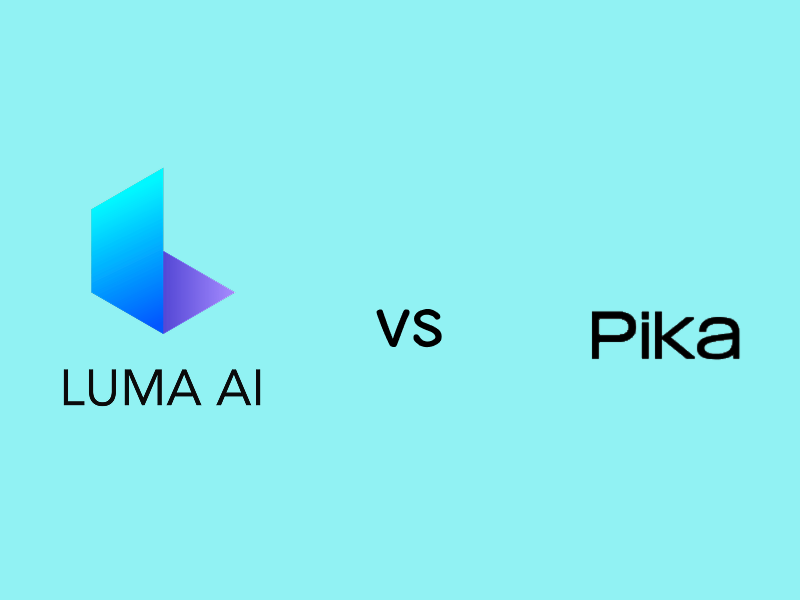
Choosing the best AI video generation tool can feel like walking into a complex labyrinth. Luma AI and Pika Labs are two leading contenders in this space, each offering unique features for professionals in the tech, filmmaking, and content creation industries. Whether you're crafting 3D environments or producing quick, creative video clips, knowing which tool aligns best with your needs is crucial.
This guide breaks down everything you need to know about Luma AI and Pika Labs–from key features to pricing plans—so you can make an informed decision.
Both Luma AI and Pika Labs are game-changing AI video tools but cater to somewhat different audiences and creative applications.
| Features | Luma AI | Pika Labs |
| Primary Use | 3D video environments | Short-form video generation |
| Input Methods | Video footage | Text prompts and images |
| Output Quality | High realism with 3D effects | Highly engaging, variable realism |
| Pricing | Starts at $9.99/month | Starts at $10/month |
Now, let's take a closer look at what each tool has to offer.

Imagine taking a simple video and turning it into a fully interactive 3D scene. That’s the power of Luma AI. Using advanced NeRF technology, Luma AI can create highly realistic environments, perfect for applications like virtual tours, game design, or advanced advertising campaigns.
Luma AI offers several tiered pricing options based on usage needs:
Luma AI shines when you need immersive, detailed 3D environments that elevate your videos to a professional standard.

Pika Labs simplifies video creation with an AI-first approach. All you need to do is type a prompt or upload an image, and Pika Labs produces animations that match what you've envisioned.
Flexible pricing ensures Pika Labs meets a wide range of budgets.
If creating short, visually engaging clips quickly is your main priority, Pika Labs is your go-to solution.
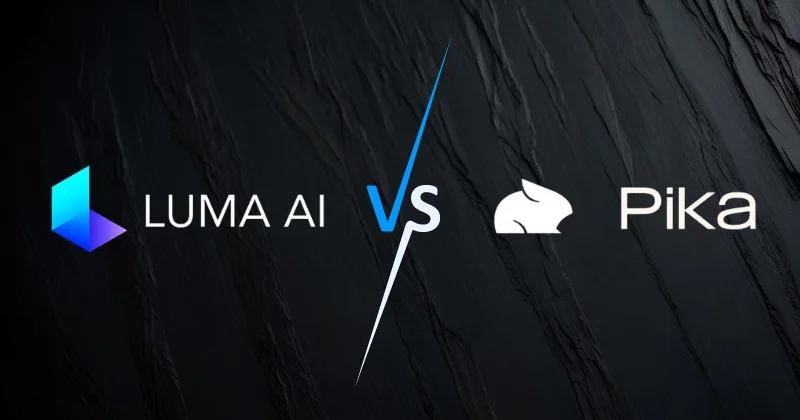
Luma AI and Pika Labs both bring impressive capabilities to the table, but their approaches and strengths differ significantly. Let's dive into a detailed comparison of their key features:
| Comparison Features | Luma AI | Pika Labs |
| Type of AI Video Generation | Luma AI transforms existing videos into interactive 3D environments. It's not a traditional AI video generator; instead, it enhances and transforms your footage. | Pika Labs is a true AI video generator, allowing you to create original videos from text prompts or images. It's excellent for quickly producing short, creative clips. |
| Ways to Input | Luma AI requires video footage as input. You'll need to record and upload a video for processing. | Pika Labs offers more input flexibility, using text prompts, images, or a combination of both to generate videos. |
| Video Adjustment Features | Luma AI provides intuitive editing features within its 3D environment, allowing you to adjust camera angles, add effects, and manipulate objects. | Pika Labs focuses on video generation with limited editing options beyond basic adjustments like aspect ratio and style selection. |
| Quality of the Generated Video | Luma AI excels at producing high-quality videos with realistic 3D effects, creating an immersive experience with professional-quality images and depth. | Pika Labs generates visually appealing videos, but the quality can vary based on prompt complexity and style. It may not always achieve the same level of realism as Luma AI. |
| Features for Marketing | Luma AI's unique 3D environments can be creatively used for marketing, offering a novel way to engage customers, even though it’s not specifically designed as an automated interactive marketing channel. |
Pika Labs currently lacks dedicated marketing features but excels in quick video creation for various marketing channels.
|
| Platform Availability | Luma AI operates as a versatile cloud-based platform accessible via web browser, ensuring easy customer access and cross-device compatibility. |
Pika Labs also functions as a cloud-based platform but integrates with platforms like Discord, expanding its reach and potential applications. |
| Use Examples | Luma AI is ideal for creating virtual tours, showcasing products in 3D, and adding depth to existing video content. |
Pika Labs is perfect for generating quick social media content, visualizing ideas, and experimenting with AI video tools. |
When selecting the best solution, prioritize these factors:
Both tools bring unique strengths to the table.
Remember, the right tool ultimately depends on your specific creative needs and goals.
Also Read: How to Use Luma AI: A Beginner's Journey into 3D Creation >>
Unleash the potential of AI video creation today. Sign up for Luma AI’s free trial here or Pika Labs here and see how these tools revolutionize your workflow.
1. Is it possible to use Luma AI and Pika Labs commercially?
Yes, commercial use is permitted on both platforms. However, it's important to check the specific licensing terms for your chosen plan in their terms of service.
2. What computer specifications are needed to run Luma AI?
Luma AI needs a fairly powerful computer with a dedicated graphics card to handle complex 3D rendering. Check their website for detailed system requirements.
3. Can I use my own images in Pika Labs?
Absolutely! Pika Labs lets you kickstart your video creation by using your own images. This way, you can add a personal touch and customize your videos with your own visual content. Plus, you can use text prompts to further tweak and refine the generated video.
4. How secure is my data on these platforms?
Both Luma AI and Pika Labs prioritize data security, using encryption and other measures to protect customer access and ensure data privacy. Review their privacy policies for detailed information on data handling.