Table of Contents

Video editing is no longer limited to experts with expensive software and complex skills. AI-powered tools have changed the game, bringing advanced features to everyone—from budding content creators to seasoned marketing professionals. Among the top contenders for 2025 are Luma AI and Veed.io, two standout AI video editing tools designed to make creating stunning videos as simple as possible.
This detailed comparison will walk you through their features, pricing, and unique benefits so you can choose the tool that best fits your video editing needs.

Luma AI leverages advanced AI technology to transform video editing into a streamlined, beginner-friendly experience. Whether you're looking to create a professional-quality clip or experiment with exciting features like 3D capture and AI avatars, Luma AI is designed to help you achieve your goals—even if you're completely new to video editing.
Luma AI’s pricing structure offers flexibility. Whether you're trying it out with the free trial or opting for a paid plan, you can choose a package that meets your needs:
| Pros | Cons |
| Groundbreaking 3D capture capabilities. | Limited features in the free trial. |
| Easy-to-use interface for beginners. | Advanced features are costly. |
| AI avatars add versatility to your videos. | 3D capture can be time-intensive. |
| Videos output at 4K quality. |
For quick and innovative editing solutions, Luma AI is a solid pick, especially for those exploring unique features like 3D capture.

If Luma AI is an AI-powered assistant for simple, intuitive editing, Veed.io is a Swiss Army knife for video creation. Veed.io offers a comprehensive suite of tools for professionals and teams who want versatility without sacrificing user-friendly design. From creating dynamic social media reels to professional presentations, Veed.io is a go-to for businesses looking for scale and collaboration.
Social Media Optimization: Effortlessly create TikTok, Instagram, and YouTube-ready content.
Screen Recording: Record yourself, your screen, or both simultaneously.
Branding Features: Maintain consistent branding through logo overlays, custom colors, and fonts.
Auto Subtitles: Generate accurate captions for accessibility and engagement.
Collaboration Tools: Create and edit videos in real time with your team.
| Pros | Cons |
| Packed with powerful tools for advanced editing. | Free plan has limited functionality. |
| Perfect for team projects with collaborative editing features. | The wide range of features can be overwhelming. |
| Extensive template library. | Relies heavily on templates. |
| Intuitive UI for beginners and pros alike. |
For creators and professionals who crave versatility, Veed.io delivers an all-in-one solution for making impactful videos.
| Feature | Luma AI | Veed.io |
| AI Video Editing | Superior 4K AI upscaling and creative tools | Robust editing with templates |
| Ease of Use | Beginner-friendly with a clean interface | Slightly steeper learning curve |
| AI Avatars | Realistic avatars available | No AI avatar feature |
| Templates | Basic library for general needs | Extensive stock of templates |
| Collaboration | No team collaboration | Real-time collaborative editing |
| Screen Recording | Not available | Comprehensive screen recording |
| Text-to-Video | Yes—generate videos from scripts | Not available |
Key Takeaways from the Comparison:
You may also want to read: Luma AI vs Pika: Which AI Video Tool is Right for You?
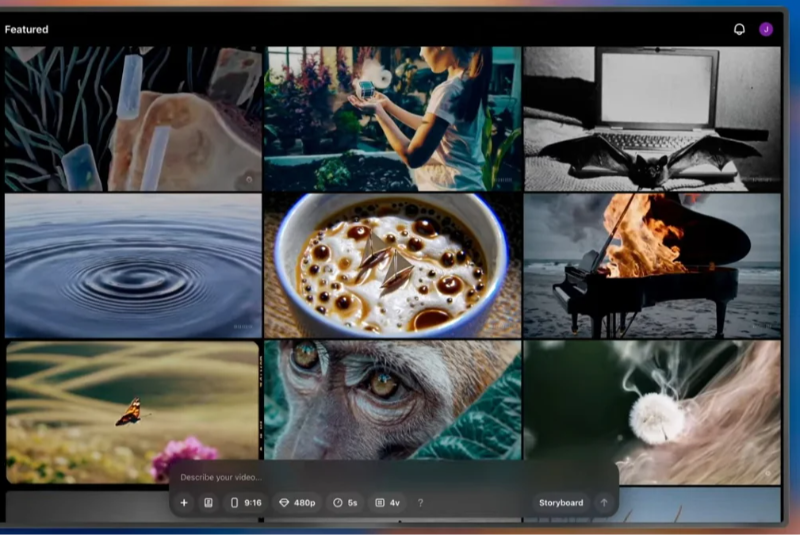
Picking the right AI video generator can feel overwhelming, especially with so many options available. Whether you're a beginner exploring video editing for the first time or an experienced professional looking for advanced tools, knowing what to prioritize can make the decision easier. Here’s a detailed guide to help you evaluate and compare your options.
Your familiarity with video editing tools plays a critical role in determining the right platform for you.
For Beginners:
If you’re new to video editing, opt for a tool like Luma. Luma is designed with simplicity in mind, featuring an intuitive interface that allows beginners to create high-quality videos without feeling intimidated. Its streamlined workflow eliminates unnecessary complications, so you can focus on your creativity rather than mastering complex tools.
For Experienced Users:
On the other hand, if you’re more experienced and looking for a platform with a broader range of features, Veed could be the better choice. While the interface might have a steeper learning curve, it offers a wealth of powerful tools that professionals will appreciate. These advanced capabilities are ideal for creators who want more control and customization over their projects.
Pricing is a huge factor, especially if you’re planning to use the tool regularly.
Luma:
Luma offers paid plans that are more budget-friendly, which might appeal to users who are looking for powerful AI features without breaking the bank. Its affordable packages allow you to access premium editing tools while staying within a reasonable budget.
Veed:
Veed, on the other hand, provides a free plan that’s perfect for those who want to test out the platform without committing financially right away. However, its premium options can be more expensive, which is something to consider if you plan to use it long-term. Evaluate how often you’ll need to use the tool and weigh that against the cost of subscription plans on both platforms.
The length of the videos you work on can influence your choice of AI video generator.
Luma:
While Luma excels at processing shorter clips with remarkable speed, it can become slower and less efficient when dealing with lengthier footage. If you frequently create long-form videos, you may find this limitation frustrating, especially when working on deadlines.
Veed:
For lengthy projects, Veed is often a better option. Its robust processing capabilities allow it to handle longer videos more smoothly, making it a practical choice for content creators or professionals working with extensive footage.
Every AI video generator offers a different set of features. Knowing your specific requirements will help guide your decision.
Make a list of the features you absolutely need and ensure the tool you choose aligns with those priorities.
Technology evolves rapidly, and AI video generators are no exception.
Both Luma and Veed are continually improving their platforms by releasing new features and updates. Regularly check their websites, blogs, or newsletters to stay informed about the latest enhancements. A platform that consistently invests in innovation and user needs is worth considering for long-term use.
Having access to a strong community and reliable customer support can make a significant difference.
Look for online forums, user groups, and reviews about Luma and Veed. These resources can give you valuable insights into each tool’s strengths and weaknesses. Interaction with other users can also help you troubleshoot issues, discover tips, and learn how to maximize the platform’s potential. Robust communities are particularly beneficial for beginners navigating their way through new tools.
Also, consider the level of customer support provided by the tool. Do they offer live chat, email support, or comprehensive tutorials? Faster and more responsive support can save you time and frustration.
One of the best ways to determine the right AI video generator is by trying both of them out.
Thankfully, Luma and Veed both offer free trials or versions. Use this opportunity to experiment with features, interface design, and overall functionality. Spend time exploring how well each platform suits your workflow and preferences. By testing both, you’ll gain firsthand experience that will guide you to the best choice.
When it comes to Luma AI vs Veed.io, your choice boils down to your specific needs:
Both tools excel in their respective niches, so whichever you choose, you're in great hands for all your AI-powered video editing needs. Start your first video with Luma AI or Veed.io today and experience the future of video editing!