
Table of Contents

Are you tired of spending countless hours editing videos? Whether you’re a content creator, marketer, or business professional, creating professional-quality videos can be time-consuming and expensive. Enter Pictory AI, an innovative AI-powered video editing tool that’s designed to simplify video creation.
Pictory AI claims to make video editing easier, faster, and more accessible—perfect for beginners and professionals alike. But does it meet expectations? Let's explore its features, pricing, pros, and cons to determine if Pictory is the right tool for you.
Pictory AI revolutionizes video editing by transforming text, articles, and long-form content into compelling videos with just a few clicks. Whether you’re turning scripts into trailers, blog posts into promotional videos, or webinar recordings into highlight reels, Pictory’s AI does the heavy lifting.
Pictory AI was developed by tech-savvy entrepreneurs Vikram Chalana, Abid Ali, and Vishal Chalana, who launched the platform in 2021. Their vision? To make video marketing accessible to everyone, regardless of editing expertise.
Today, marketers, social media managers, and small businesses worldwide use Pictory AI to streamline content creation. By simplifying the process, they’ve made professional video creation achievable for anyone.
Also Read: Kling AI Review: The Best AI Video Maker? >>
Pictory AI revolutionizes video creation by combining cutting-edge automation with user-centric design. Whether you're a busy professional, a content creator, or a marketing team, this powerful tool streamlines workflows and unlocks creativity—all without requiring technical expertise. Let’s explore how its standout features deliver tangible value:
Pictory AI eliminates tedious manual tasks, transforming hours of work into minutes. Its automated tools handle everything from script-to-video conversions to auto-captioning, freeing you to focus on strategy and storytelling. Busy teams and solo creators alike can produce polished videos faster than ever.
No video editing experience? No problem. Pictory AI’s intuitive platform guides users through every step, offering drag-and-drop customization and AI-driven recommendations. Even novices can craft professional-grade videos that align with industry standards.
Breathe new life into existing materials! Convert scripts, blog posts, or outdated videos into fresh, engaging content. The Script to Video tool analyzes text to generate cohesive storyboards with matching visuals and music, while Article to Video distills key points from long-form content into dynamic video summaries.
Edit videos as easily as typing a document. The Edit Video Using Text feature lets you trim scenes, remove dialogue, or rearrange clips by simply deleting or modifying text in the script. Changes sync instantly with the video timeline—no timeline scrubbing required.

Make every video uniquely yours. Add logos, brand colors, and custom fonts, or choose from a library of licensed music. Adjust visuals, transitions, and pacing to align with your brand identity, ensuring consistency across all marketing channels.
Access over 3 million royalty-free photos, video clips, and background tracks. The built-in stock library caters to diverse niches, letting you visualize abstract ideas or enhance narratives without leaving the platform.
Opt for realistic AI-generated narration in multiple accents and tones, or upload your own voice recordings. This flexibility ensures your videos sound authentic, whether you’re crafting a corporate tutorial or a casual social media reel.
Boost accessibility and viewer retention with auto-generated captions. Pictory AI’s Auto Captions tool accurately transcribes speech and allows styling adjustments (font, color, placement) to match your brand’s aesthetic—ideal for sound-off viewing on social platforms.
Jumpstart projects with pre-designed templates for intros, ads, tutorials, and more. Customize layouts, swap assets, and export camera-ready videos in minutes, reducing production time while maintaining quality.
Test-drive Pictory AI’s full suite of features with its free plan. Experiment with video conversions, editing tools, and exports to assess its fit for your business—no credit card required.
From automating grunt work to empowering non-technical users, Pictory AI redefines what’s possible in video creation. Its blend of smart automation and creative freedom makes it a must-have tool for anyone looking to scale content production without sacrificing quality.
Also Read: Pika AI Review: A Comprehensive Look at This Text-to-Video Generator >>
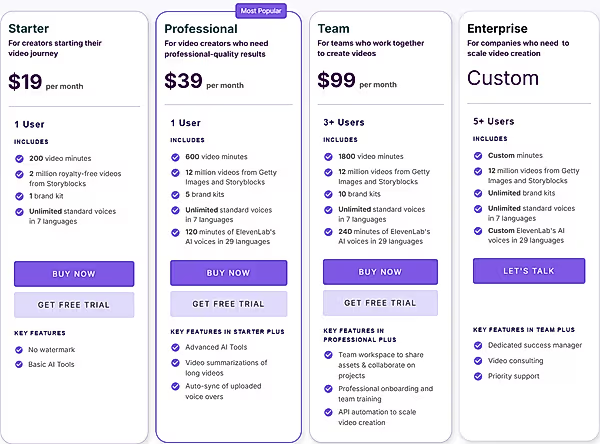
| Pros | Cons |
|
AI-Powered Automation:
• Automates text-to-video conversion, highlight reel creation, silence removal, and subtitle generation.
|
Limited Engagement with Stock Content:
• Reliance on stock footage may reduce authenticity.
|
|
Beginner-Friendly Interface:
• Intuitive, clutter-free design for effortless navigation.
|
Basic Image Editing Tools:
• Limited advanced editing features (e.g., layering, masking).
|
|
Multi-Platform Aspect Ratios:
• Supports 16:9 (YouTube), 9:16 (TikTok/Reels), and 1:1 (Instagram).
|
AI Voiceover Limitations:
• Robotic or unnatural tone in some AI-generated narrations.
|
|
Cloud-Based Flexibility:
• Access and edit projects from any device.
|
Niche Image Recognition Gaps:
• May struggle with specific or niche visual references.
|
|
Rapid Rendering Speeds:
• Processes videos in under 1 minute.
|
|
|
Free Trial Offer:
• Test-drive with 3 free videos (up to 10 minutes each).
|
Also Read: Luma AI Review: Is it the Future of AI Product Photography? >>
1. Content Creators
YouTubers and bloggers will appreciate features like auto-generated B-roll and the ability to edit using text.
2. Social Media Marketers
Pictory’s tools simplify short-form content creation while maintaining professional quality.
3. Small Businesses
For those looking to enhance marketing campaigns without hiring editors, Pictory AI is an affordable and efficient solution.
Step 1: Sign Up for Free
Start by creating a free account on the Pictory website.
Step 2: Upload Your Content
Choose a script, article, or existing video to get started.
Step 3: Choose a Template
Select from Pictory’s extensive library of templates to match your branding style.
Step 4: Customize Your Video
Edit scenes, add voiceovers, change footage, and incorporate captions.
Step 5: Export and Share
Download your video in your preferred format and start sharing!
While Pictory AI excels in automated content repurposing, several competitors offer unique strengths for specific use cases. Below is an in-depth comparison of three robust alternatives, highlighting their standout features and ideal applications:

Best for: Realistic AI avatars, multilingual presentations, and lip-syncing precision.
Key Features:
Why Consider It?
Synthesys specializes in AI-driven spokesperson videos, making it ideal for training modules, product demos, or multilingual marketing campaigns. Its advanced lip-syncing and voice customization eliminate the need for live actors, reducing production costs by up to 80%.
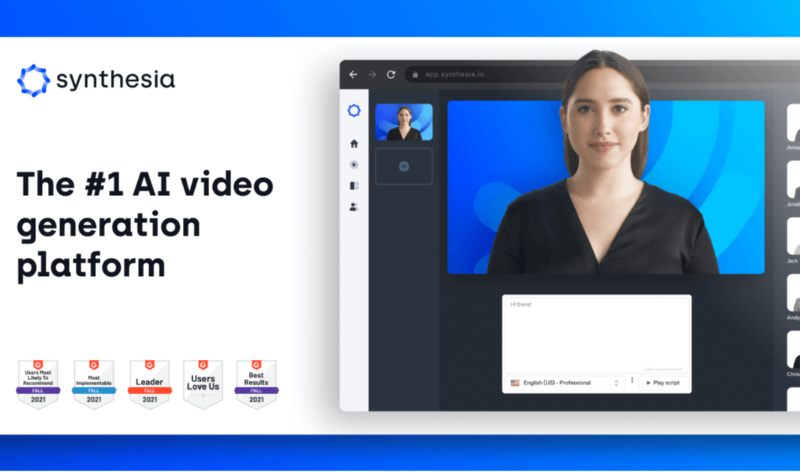
Best for: Branded content, corporate training, and scalable video personalization.
Key Features:
Why Consider It?
Synthesia prioritizes brand consistency, enabling companies to maintain a unified visual identity across global teams. Its custom avatars and templates are particularly valuable for HR departments creating onboarding videos or sales teams producing region-specific pitches.
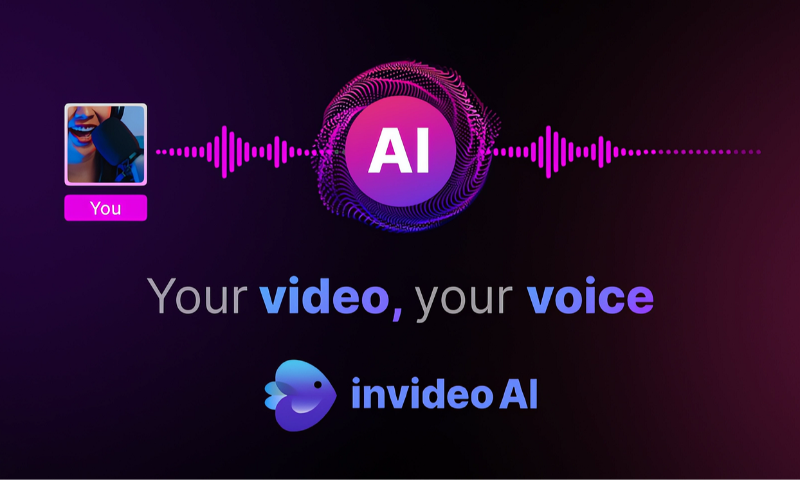
Best for: Social media marketers, small businesses, and rapid content creation.
Key Features:
Why Consider It?
InVideo balances affordability with versatility, offering robust editing tools for creators who need quick turnarounds without sacrificing quality. Its massive media library and social-first templates make it a go-to for influencers and SMBs aiming to boost engagement on tight budgets.
1. Is Pictory AI Good for Beginners?
Absolutely. Its intuitive design makes it perfect for beginners. No prior experience is required.
2. Can Pictory AI Edit Long Videos?
Pictory performs best for creating short-form content or highlight reels from long-form videos.
3. Does Pictory Work on Mobile?
While optimized for desktops, the platform can be accessed through mobile browsers.
For marketers, video creators, or small businesses, Pictory AI removes the complexities of editing without compromising quality. With a free trial and scalable plans, it’s well-suited to various users looking to streamline their workflow. Want to test its potential? Try Pictory AI for free today and discover how AI can transform your video marketing strategy.