
Table of Contents

Creating engaging video content has become a necessity for content creators, businesses, and educators alike. Traditional desktop editing tools like Premiere Pro or Final Cut Pro can be overwhelming, especially for those new to the editing world. That's where Veed.io shines as an online AI video editor designed to simplify video production without compromising quality.
Whether you're a marketer aiming to create polished ads or an educator wanting effective instructional materials, Veed.io is an accessible solution that integrates innovation, ease, and performance. This comprehensive Veed.io review dives into everything you need to know about Veed.io, including its features, benefits, pros and cons, pricing plans, and how it compares to alternatives.
Veed.io is an online video editing platform powered by artificial intelligence that makes video creation fast, easy, and accessible. Unlike traditional video editing software, Veed.io operates entirely in the cloud, meaning you can edit videos directly from your web browser—no heavy software downloads or high-end hardware requirements.
It’s a one-stop editing solution with features such as AI-enhanced video trimming, subtitles, avatars, and a library of royalty-free assets.
From creating social media-ready videos to polishing professional presentations, Veed.io is versatile enough to cater to both individuals and teams with varying skill levels.
You may also want to read: Luma AI vs Veed.io 2025: Which AI Video Editor Fits Your Needs?
Veed.io was co-founded in 2018 by Sabba Keynejad and Timur Mamedov with one mission in mind—making video editing more accessible to everyone. The platform began as a bootstrap startup and grew rapidly, especially during the COVID-19 pandemic when demand for easy-to-use online video editors surged.
Their dedication to user feedback and iterative updates has made Veed.io a favorite among content creators, businesses, and educators around the globe.
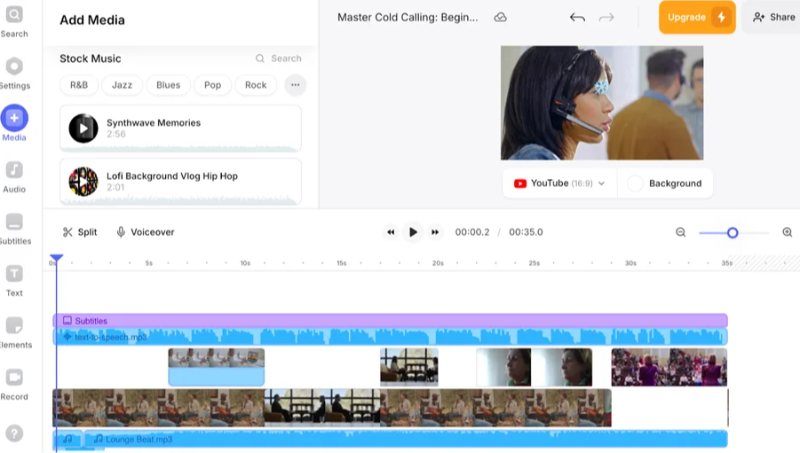
Veed.io revolutionizes video editing by combining powerful tools with an accessible interface, making professional-quality content creation achievable for everyone. Whether you’re a marketer, educator, or content creator, Veed.io streamlines workflows while delivering exceptional results. Below, we break down its standout features and how they elevate your projects.
Veed.io’s drag-and-drop interface eliminates the steep learning curve of traditional editing software. With a clean, logically organized layout, even beginners can navigate trimming, transitions, and effects seamlessly. Say goodbye to cluttered menus—everything you need is right where you expect it.
From trimming clips frame-by-frame to splicing together highlight reels, Veed.io handles basic and advanced edits with ease. Its razor-sharp cutting tool ensures perfect timing, while a library of dynamic transitions (like fades and slides) keeps viewers engaged without overwhelming them. Turn a 30-minute recording into a polished 2-minute recap in minutes!
Unlike many online editors, Veed.io offers professional-grade audio tools. Adjust volume levels, layer background music, or eliminate distracting noises (e.g., wind or background chatter) with one click. Its noise-removal feature even salvages audio from imperfect recordings, ensuring crisp, clear sound every time.
Skip third-party apps—Veed.io lets you record screens or webcam footage directly within the platform. Ideal for tutorials, demos, or vlogs, this feature integrates recordings into your editing timeline instantly, streamlining content creation from start to finish.
Veed.io’s AI tools automate tedious tasks:
Transform text into a visual asset with Veed.io’s auto-transcription tool and extensive font library. While the AI-generated subtitles may require minor tweaks, they save hours of manual work. Add animations, adjust timing, and ensure brand consistency with customizable styles.
Access over 2 million royalty-free videos, music tracks, and sound effects to enhance projects instantly. Pair these with customizable brand kits to save logos, color schemes, and templates, ensuring every video aligns with your visual identity.
Teams thrive on Veed.io’s collaborative workspace. Share projects, leave comments, and edit simultaneously to meet tight deadlines. Whether refining a social media ad or a corporate presentation, real-time teamwork accelerates production without compromising quality.
Export videos in any format (MP4, MOV, GIF) or aspect ratio (square, vertical, widescreen) for platforms like YouTube, Instagram, or TikTok. Use the embeddable player to publish directly from Veed.io, simplifying multi-channel distribution. Plus, adjustable resolution settings ensure optimal quality for every use case.
By merging simplicity with depth, Veed.io caters to both casual creators and professionals. Its AI-driven tools, expansive asset library, and focus on collaboration make it more than an editor—it’s an all-in-one solution for turning ideas into captivating videos. Try it and experience how effortless video production can be! 🎥✨
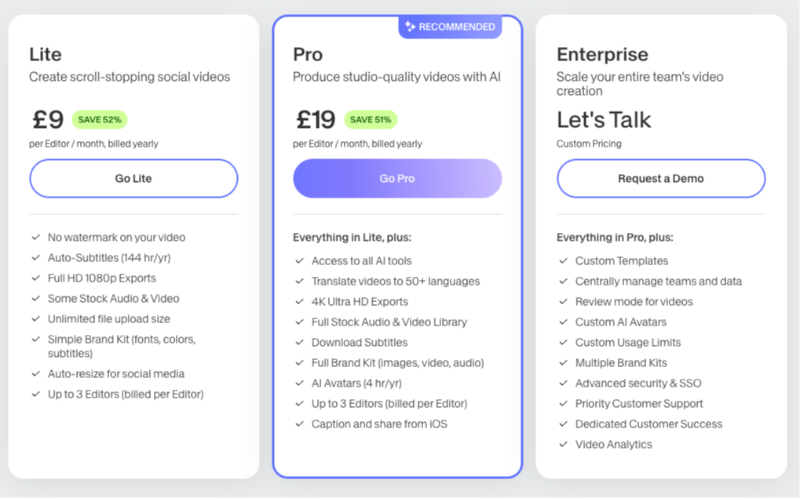
Veed.io provides a range of flexible pricing options designed to accommodate diverse needs and budgets. Whether you're an individual creator, a small business, or a large enterprise, Veed.io offers scalable plans that allow you to choose the features and capabilities that best fit your requirements.
Free Plan
Great for initial exploration, this includes basic editing tools but limits export quality to 720p.
Lite Plan ($9/month)
Removes watermarks and offers enhanced resolution along with some premium features.
Pro Plan ($19/month)
Unlocks all AI tools, including Magic Cut and Team Collaboration. Ideal for professionals.
Enterprise Plan (Custom Pricing)
Designed for large teams, it includes custom brand kits, advanced analytics, and priority support.
| Pros | Cons |
| Beginner-friendly interface. | Limited capabilities for professional-grade edits. |
| Robust AI features like text-to-speech and noise removal. | Performance depends on a strong internet connection. |
| Cloud-based editing for on-the-go access. | The free plan has significant restrictions. |
| Wide range of templates and customization options. | Occasional glitches with larger video files. |
| Collaboration tools for team projects. |
Veed.io is a versatile tool tailored for a variety of users.
Content Creators & Influencers
Create engaging social media videos with features like subtitles and stock assets.
Marketers
Produce ads, promotional videos, and campaigns easily while maintaining brand consistency.
Educators & Trainers
Design instructional materials and tutorials with screen recording and annotation tools.
Businesses
Develop corporate training videos and sales presentations with professional polish.
Podcasters
Quickly edit audio and video for podcasts or convert episodes into shareable clips.
Startups
Save time and resources with AI tools that simplify video production.

Here’s how I quickly created a 30-second yoga video with Veed.io:
Step 1: Create an Account
Sign up at veed.io and start with the free plan to explore its features.
Step 2: Explore the Editor
Upload your video or use Veed’s assets. The interface is simple to use with editing tools on the left, a timeline at the bottom, and a preview window in the center.
Step 3: Customize Your Video
Step 4: Add Media and Effects
Include background videos, audio, or images, and arrange clips easily on the timeline. Add auto-generated subtitles to make your video more accessible.
Step 5: Add Background Music
Choose soothing stock music or upload your own. Adjust volume and apply effects using the audio tools.
Step 6: Export Your Video
Once satisfied, export in your preferred quality and format.
Veed.io makes video creation simple and fun with user-friendly AI tools. Experiment, explore its features, and you’ll be producing polished videos in no time!
Looking for alternatives to Veed.io? Here are three excellent options that stand out in different ways:

Pictory is perfect for turning scripts and blog posts into polished videos effortlessly. While both Veed.io and Pictory are cloud-based tools catering to creators and marketers, Pictory shines with its AI-driven ability to generate videos directly from text. It’s especially efficient for repurposing content by creating highlights from longer videos. Choose Pictory if you want to create videos quickly from text and maximize SEO. Go with Veed.io for broader editing tools and team collaboration features.
You may also want to read: Pictory AI Review: The Best AI Video Editor for Beginners and Professionals?

Synthesys excels at creating hyper-realistic AI voiceovers and avatars. With over 400 voices and 70 avatars, it’s an ideal choice for professional-quality videos and audio content. On the other hand, Veed.io offers an intuitive drag-and-drop interface and collaboration tools, focusing more on social media and marketing content creation. Pick Synthesys for lifelike voices and AI avatars. Opt for Veed.io if you prioritize user-friendly video editing and flexibility.

Deepbrain AI specializes in hyper-realistic AI avatars and text-to-video tools, generating content in 80+ languages. It’s great for automating videos from blogs, PDFs, or URLs, reducing production costs significantly. Meanwhile, Veed.io’s strength lies in quick edits, stock libraries, and powerful collaboration tools. Choose Deepbrain AI for advanced AI avatars and automatic text-to-video creation. Stick with Veed.io for fast, simple edits and teamwork.
Each platform offers something unique, so choose based on your specific content creation needs!
1. Is Veed.io Safe?
Yes, Veed.io is safe and trusted by over 4 million users worldwide.
2. What is Veed.io?
Veed.io is an online AI video editor designed to simplify and streamline video creation for any user.
3. How Much Does Veed.io Cost?
Pricing starts with a free plan. Paid options range from $12/month to custom enterprise pricing.
You may also want to read: Best 12 Pika Alternatives for Creative Video Making in 2025
With our Veed.io review, you already know everything you need about this AI video editing tool. Veed.io is a game-changer for anyone looking to create professional, high-quality video content without the steep learning curve. With its AI tools, intuitive design, and cloud-based accessibility, it caters to a wide range of users—from marketers and podcasters to educators and social media creators.
While it lacks some advanced editing features, its ease of use and affordability make it an excellent choice for everyday video editing needs. Still unsure if it’s the right fit for you? Test it out today with the free plan and see how Veed.io can streamline your workflow.