
Table of Contents

Creating content that stands out in today's fast-moving digital space isn’t for the faint of heart. Social media platforms like TikTok and Instagram are consumed at lightning speed—with over 1 billion TikTok videos watched daily. But when you're spending hours perfecting each video only to have it lost in the noise, it’s time to rethink your process. Enter Quso.AI—a revolutionary AI-powered social media tool designed to make content creation and distribution as seamless as possible.
This comprehensive Quso.AI review will explore everything you need to know about Quso.AI, from its features and pricing to how it stacks up against major alternatives. Whether you’re a budding creator, social media manager, or entrepreneur, Quso.AI might just be what you need to go viral.
Quso.AI is an AI-driven platform developed to simplify content creation and enhance social media strategies. Originally launched as Vidyo.AI, the platform expanded in 2024 to include a variety of tools for managing all aspects of social media workflows, from video edits to post scheduling .
Its primary mission? To save creators time, maintain consistency across channels, and use AI insights to help craft high-performing content. With features such as AI video editing, captions, virality prediction, and analytics, Quso.AI offers an all-in-one solution.
Quso.AI originated as Vidyo.AI, focusing on video clipping and editing. As the needs of creators and marketers grew beyond video, the team pivoted, crafting what is now a full-fledged AI-powered social media management and creation suite. The company is driven by experts passionate about transforming manual social media efforts into streamlined, automated experiences using cutting-edge artificial intelligence.
Quso.AI is an advanced AI-driven platform designed to simplify content creation, social media management, and video editing. With a comprehensive suite of tools, it’s the ultimate solution for creators, marketers, and businesses looking to streamline their workflows and boost their online presence. Here’s an in-depth look at its features, categorized for clarity.
Fuel your creativity and produce captivating content effortlessly with these powerful tools:
Craft professional captions tailored to your brand’s voice. Customize tone, length, and messaging to match your audience, ensuring every post leaves an impact.
Maximize visibility by leveraging AI-recommended hashtags. These personalized suggestions increase your posts' discoverability across platforms and tap into trending topics.
Save hours with automated video editing. This feature trims, cuts, and detects scenes with precision, helping you create polished, audience-ready clips in minutes.
Automatically scans and identifies scene changes, ensuring smooth transitions for a more cinematic final product. Perfect for transforming rough footage into seamless content.
Highlight the best moments of your videos without the guesswork. Intelliclips pinpoints key segments for concise, high-impact clips that keep viewers engaged.
Access a vast database of copyright-free images, videos, and GIFs to elevate your storytelling. Whether it’s for social media, ads, or presentations, finding the perfect asset is effortless.

Efficiently manage your online presence and streamline your social strategies with these advanced tools :
Easily plan and publish posts across popular platforms like Instagram, TikTok, YouTube, LinkedIn, and Facebook. Scheduling tools allow you to maintain a consistent posting schedule and reach your audience at the right times.
Dashboard Gain deeper insights into your content performance. Track engagement metrics, monitor growth trends, and optimize your strategy to achieve higher reach and interaction levels.
Save valuable time by uploading and scheduling multiple posts simultaneously. This feature is ideal for planning campaigns or maintaining a consistent content calendar.
Centralize your entire social media strategy. This tool provides a visual calendar where you can organize and schedule posts, ensuring your brand stays on top of its online game.
Turn raw footage into polished, professional content with tools that simplify even the most complex editing tasks:
Editing made easy. This tool automates tedious steps like trimming, resizing, and removing background noise, delivering clean and sleek results that are ready for publishing.
Ensure your videos meet the specific requirements of each social media platform. From aspect ratios to resolution, Quso.AI automatically adjusts your videos to fit TikTok, Instagram, YouTube, and more.
Predict how your content will perform before publishing it. By analyzing key metrics, this tool provides actionable insights to help you create posts with maximum engagement and reach.
Keep your visuals aligned with your brand identity. Apply logos, colors, and fonts automatically, letting you achieve consistency across your video content effortlessly.
What’s better than innovation? Affordability. Quso.AI offers flexible pricing to suit users ranging from solo creators to large teams.
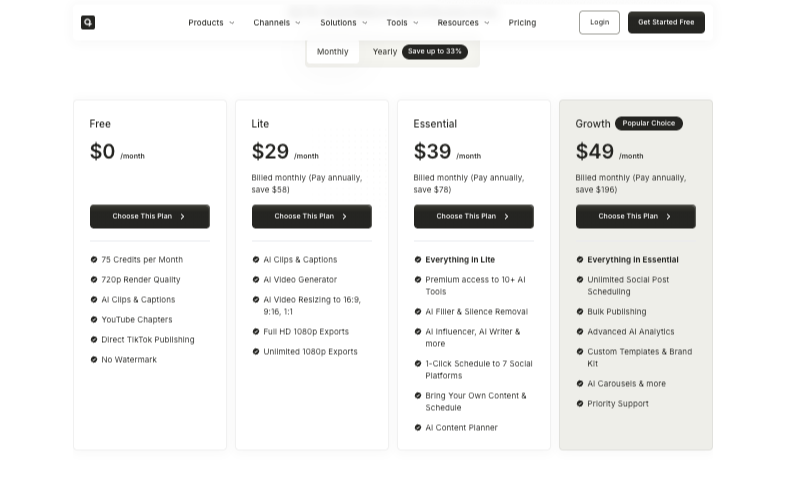
Want to try before you buy? Start with their free plan to experience its core features.
| Pros | Cons |
| ✅ Shortens videos: Converts long videos into quick clips perfect for TikTok, Reels, and Shorts. | ❌ Lacks advanced, granular controls found in professional editing tools like Adobe Premiere. |
| ✅ AI-powered captions: Generates catchy captions with trending hashtags and lets you pick the tone/style. | ❌ Bulk scheduling and other premium features are locked behind paid plans. |
| ✅ Auto-posts content: Schedules and shares posts directly to Instagram, TikTok, YouTube, and more, in the right size for each platform. | ❌ Users occasionally encounter bugs during video edits. |
| ✅ Unified inbox: Manage all messages, comments, and mentions in one place for easier interactions. | |
| ✅ Beginner-friendly tools: Easy drag-and-drop editing, templates, and a visual calendar simplify planning. | |
| ✅ Free media library: Access royalty-free videos, images, and music to boost your stories. | |
| ✅ Performance preview: Predicts how viral your content might get with a "virality score." | |
| ✅ Free trial: Start with a free plan to explore features. |
Quso.AI is a versatile tool, designed to support various audiences in building an efficient and impactful social presence.
Turn long videos into catchy clips and manage your social media efficiently with Quso.AI. Here’s a quick guide to get started:
Step 1: Sign Up and Connect Accounts
Create an account, then link your social media profiles through the “Social” tab under “Manage Accounts.” This ensures seamless scheduling and publishing.
Step 2: Create AI Clips
Use the “Create AI Clips” feature to transform long videos into shareable content. Upload a video via a YouTube URL or supported file formats like mp4 or mov, then hit “Import.”
Step 3: Generate Clips
Set preferences such as clip language, remove silences, and provide details like keywords or content type. Each minute of video uses 1 credit (you start with 75 free credits). Click “Generate Clips” to create viral-ready results.
Step 4: Edit Clips
Your clips will appear with captions and a virality score. Use the editor to trim, customize captions, add templates, and export in platform-specific aspect ratios.
Step 5: Explore AI Tools
Experiment with other features like AI Influencer Videos, Caption Generators, Transcripts, AI Carousels, and more to expand your content options.
Step 6: Manage Social Media
Head to the “Social” tab to plan, schedule, and analyze posts. Tools like the AI Content Planner and AI Scheduler help you stay organized, while the AI Inbox centralizes communication.
If you’re searching for alternatives to Quso.AI, here are the top three platforms you should consider. Each offers unique strengths depending on your specific needs, so let's take a closer look at how they compare.
Sprout Social is a powerful, all-in-one social media management solution designed primarily for businesses with advanced needs. It specializes in in-depth analytics, social listening, and collaboration tools for larger teams.
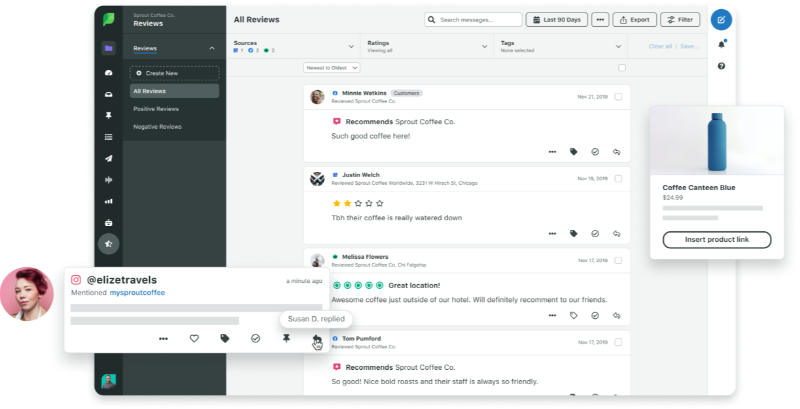
What makes Sprout Social stand out?
Sprout Social offers advanced features like competitor performance benchmarking, detailed productivity reports, and tools for monitoring trending topics through social listening. This makes it particularly effective for medium to large organizations that rely on analytics to shape their strategies and maintain brand competitiveness. Collaboration tools also help larger teams work efficiently by managing workflows, assigning tasks, and ensuring smooth communication.
How does Quso.AI compare?
Unlike Sprout Social, Quso.AI shines when it comes to AI-driven content creation and automation. With tools like the AI Clip Maker and Caption Generator, Quso.AI empowers creators and small businesses to quickly repurpose long-form videos into short, engaging clips perfect for social platforms like TikTok and Instagram Reels. It’s also a more budget-friendly option, making it an ideal pick for those who don’t need enterprise-level features.
Who should use Sprout Social?
If your focus is on social listening, audience insights, and performance reporting, Sprout Social is a robust solution. For smaller budgets and efficient content creation powered by AI, however, Quso.AI is the better fit.
Buffer is an intuitive and straightforward social media management tool created for individuals and small teams. It’s best known for its user-friendly interface and smooth content scheduling process.
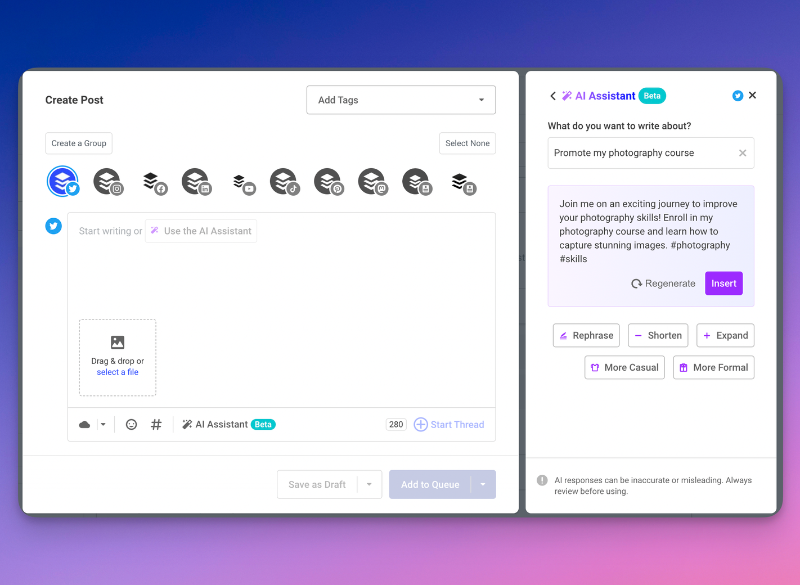
What makes Buffer stand out?
Buffer excels when it comes to its ease of use and integration with third-party tools. It offers a drag-and-drop content calendar, making scheduling posts a breeze. You can also connect to tools like Canva for designing posts, Dropbox for storing assets, and Google Drive for file sharing. On top of this, Buffer provides detailed analytics, helping you monitor performance and identify which content resonates most with your audience.
How does Quso.AI compare?
Quso.AI offers features that Buffer lacks, particularly in terms of AI-powered content creation. With built-in tools for editing and trimming videos into short clips, and adding captions with trending hashtags, Quso.AI is designed for creators regularly working on platforms like Reels, Shorts, and TikTok. While Buffer integrates seamlessly with other tools, Quso.AI focuses on automating tricky content creation tasks to save time for its users.
Who should use Buffer?
Buffer is a solid choice for users who need simple scheduling tools combined with integration into their existing workflows. However, if generating and optimizing video content for social media is your main goal, Quso.AI would be your go-to option.
Crowdfire is a versatile platform with features built around content discovery, scheduling, and even social listening. It’s especially suitable for solopreneurs and small businesses who want to enhance their social media presence without spending too much time sourcing content.

What makes Crowdfire stand out?
One of Crowdfire’s biggest advantages is its content curation tool, which helps users automatically find relevant articles, images, and updates to share with their audience. It also allows cross-platform posting, so you can share content from blogs, online shops like Shopify, video platforms like YouTube, and more.
How does Quso.AI compare?
While Crowdfire focuses on discovering and sharing curated content, Quso.AI leans heavily into creating original, scroll-stopping content with AI tools. It’s particularly effective at repurposing long-form videos, making it easier for small businesses and influencers to thrive on platforms that reward short, engaging content.
Who should use Crowdfire?
Crowdfire is great for those who want simple tools to manage social media and share a mix of curated and original content. However, if your goal is to streamline AI-powered video editing and automate content creation, Quso.AI is the way to go.
Q1. Is Quso.AI beginner-friendly?
Absolutely! Its clean design and straightforward workflow make it ideal for new users.
Q2. Can I use Quso.AI for free?
Yes, the free plan includes essential tools like video clipping, caption writing, and content scheduling.
Q3. Does Quso.AI support multiple languages?
Currently, Quso.AI supports English, Spanish, German, and French.
Quso.AI tackles the challenges of content creation with AI precision , helping modern marketers and creators save time while scaling their impact. Whether you’re uploading long videos or streamlining social media management, this platform offers solutions for every scenario.
Sign up today and experience the difference Quso.AI can bring to your workflow. Get Started for Free with Quso.AI review!