
Table of Contents
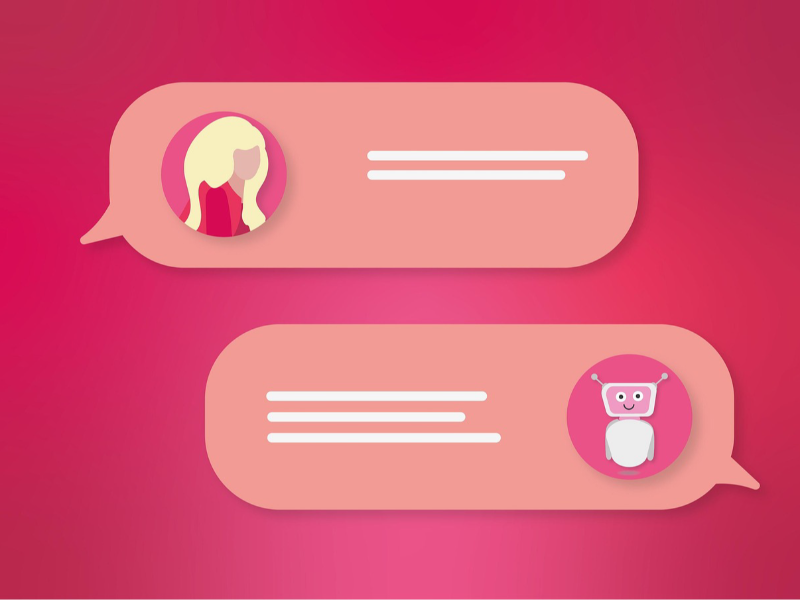
Artificial intelligence has ushered in a new era of creativity, and tools like Stable Diffusion are at the forefront. This next-generation AI image generation mode l is revolutionizing the way artists, designers, and content creators approach their work. Whether you’re looking to craft realistic portraits or experimental visuals, Stable Diffusion offers an expansive canvas to explore.
This review will walk you through everything you need to know, including its features, strengths, limitations, and practical applications in various fields.
At its core, Stable Diffusion is an AI-driven image generation model that uses advanced deep learning algorithms. Unlike traditional creative tools, Stable Diffusion employs a process called diffusion to transform random noise into coherent, visually stunning images.
What sets it apart is its versatility—it can generate a wide range of image styles, from lifelike portraits to abstract art. This makes it an invaluable tool for artists seeking inspiration, designers working on client projects, and content creators looking to push the boundaries of visual storytelling.
Imagine typing a text prompt such as “A futuristic skyline at sunset” or providing a rough sketch. Stable Diffusion takes that initial input and creates a polished, high-quality image tailored to your vision.
Stable Diffusion’s brilliance lies in its combination of deep learning and the diffusion process. Here’s how it works in simple terms:
The model begins with a random, noise-filled image that appears chaotic and unrecognizable.
Using advanced algorithms, the model refines the noise in multiple steps, identifying patterns, textures, and details at each stage.
Stable Diffusion has been trained on extensive image datasets, allowing it to understand real-world patterns and textures. This training enables it to replicate intricate details in its outputs.
After iterative adjustments, Stable Diffusion produces a complete, high-quality image that matches the input prompt or sketch.
This process combines technical sophistication with creative flair, producing images that feel both innovative and professional.
What makes Stable Diffusion stand out? Here’s a quick rundown of its standout features:
Here are some of the core benefits of using Stable Diffusion for your creative projects:
Whether your goal is to create marketing visuals or experiment with abstract art, Stable Diffusion adapts to your needs.
Generating high-quality images takes minutes, saving time for brainstorming and refinement.
Automating certain creative tasks reduces the reliance on additional resources, resulting in long-term savings.
For artists and designers, Stable Diffusion serves as a wellspring of innovative ideas.
The tool evolves continually, incorporating the latest advancements in AI and machine learning.
No tool is perfect—and Stable Diffusion is no exception. Here are some areas where improvements could make it even better:
Running advanced models like Stable Diffusion demands significant computing power, which might deter smaller teams or independent creators.
Users may find fine-tuning outputs a challenge due to preset configurations in some cases.
Handling sensitive data on external platforms could raise privacy concerns, particularly for enterprise users.
While intuitive, understanding all the features and applications may take time, especially for those less familiar with AI tools .
The cloud-based nature of the tool means it requires a stable and fast internet connection for efficient use.
Stable Diffusion’s capabilities extend across various domains. Here are just a few real-world applications to consider:
Use high-quality visuals for ad campaigns, social media posts, and email marketing.
Quickly generate images for blogs, articles, or creative video thumbnails.
Experiment with blending modern AI techniques and classic artistic styles.
Create realistic renderings of concepts or prototypes to share with stakeholders.
Design immersive character art, game backgrounds, or promotional materials.
Compared to similar AI image generation models, Stable Diffusion stands out for its balance of precision and creative flexibility. Rival platforms like MidJourney and DALL-E offer similar capabilities; however, Stable Diffusion often excels in generating finer details and textures, giving users outputs that feel more polished and cohesive. Its user-friendly interface also provides a more accessible entry point for beginners.
Intrigued? Here’s how you can get started with Stable Diffusion today:
Create a profile on the Stable Diffusion platform.
Ensure your system meets the necessary specifications, or explore cloud-based options if local computing power is limited.
Whether it’s text or a basic drawing, use this as the starting point for your image.
Tweak outputs using the available settings until you achieve the desired look.
The best way to learn Stable Diffusion is by experimenting—push its capabilities and see where creativity takes you.
Yes! Its user-friendly interface makes it accessible for beginners, though advanced features may require some practice.
Absolutely. Many creative professionals use it to generate images for ads, marketing materials, and more.
Many platforms offer trial options—be sure to check their website for the latest offers.
Stable Diffusion is more than just an AI image generator—it’s a versatile companion for creative professionals. Whether you’re an artist exploring imaginative concepts or a marketer crafting compelling visuals, this tool streamlines workflows and inspires innovation.
If you’re ready to elevate your creative projects, don’t wait—explore Stable Diffusion today and see what it can do for you.