
AI writing tools like ChatGPT have revolutionized the way we approach content creation. But with this innovation comes challenges, especially for educators, writers, and institutions striving to maintain academic integrity. Enter AI detection tools like Winston AI and Turnitin—game-changers designed to identify AI-generated content.
If you’re on the hunt for the
best AI detector
, you’ve likely considered these two options. But which one should you choose? This guide compares Winston AI vs Turnitin, helping you decide the right fit based on features, accuracy, pricing, and use cases.
Winston AI is an advanced AI detection tool designed to identify whether content is created by AI or humans. Perfect for students, educators, and professionals, Winston AI boasts exceptional accuracy while also safeguarding user data.
Winston AI offers competitive pricing with various plans suitable for students and professionals alike.
| Plan | Price | Features |
| Free Plan | $0 | Includes 2,000 credits + a 14-day trial |
| Essential Plan | $18/month | 80,000 credits for text uploads and AI detection |
| Advanced Plan | $29/month | 200,000 credits and up to 5 team members |
| Elite Plan | $49/month | 500,000 credits, advanced plagiarism detection, and more |
| Pros | Cons |
| ✅ Extremely accurate (99.98%) | ❌ No fully free version (only a trial) |
| ✅ Easy-to-navigate interface | ❌ Word limits can be restrictive |
| ✅ Affordable monthly plans | ❌ Less recognized compared to Turnitin in educational institutions |
| ✅ Quick results with detailed reports |
A leader in academic integrity, Turnitin is well-known for its plagiarism detection capabilities. Used by over 15,000 educational institutions worldwide, Turnitin is built to ensure originality and provide feedback for students.
Turnitin does not offer transparent pricing for individuals. Its services are typically purchased through institutional licenses, requiring administrators to contact Turnitin for quotes.
| Pros | Cons |
| ✅ The gold standard in plagiarism detection | ❌ Pricing isn’t transparent or accessible for individual users |
| ✅ Extensive academic database | ❌ Resource-intensive for systems |
| ✅ Provides grammar and style feedback | ❌ Occasionally flags false positives for plagiarism |
| ✅ Integrates seamlessly with LMS platforms |
Choosing the right AI detection tool can feel overwhelming with so many features to consider. To make your decision easier, we've compared Winston AI and Turnitin in key areas. Here’s how these two tools stack up against each other.
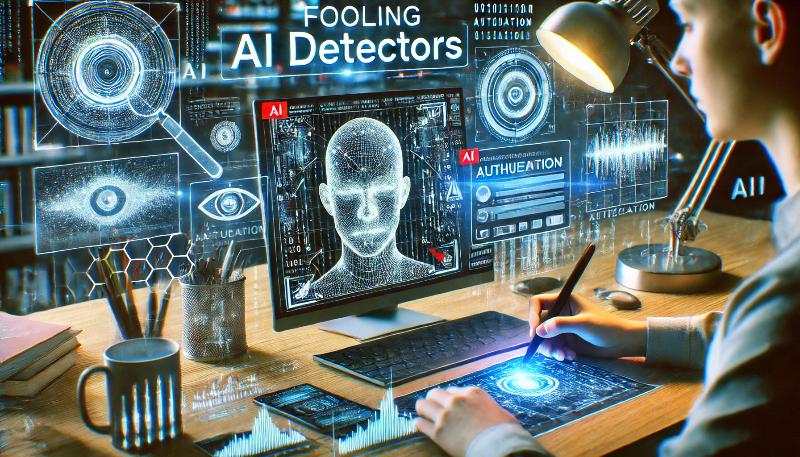
Accuracy is a crucial factor for any AI detection tool. Both Winston AI and Turnitin are designed to flag AI-generated content.
For those prioritizing precision in detecting AI-generated text, Winston AI takes the lead.
When it comes to plagiarism detection, the two tools diverge significantly.
If plagiarism detection is your top priority, Turnitin is the gold standard.
Flexibility in content analysis is another key consideration. Both tools can analyze content in formats such as plain text, Word documents, PDFs, and URLs. However, Winston AI has an extra feature:
For added flexibility, Winston AI provides a slight edge here.
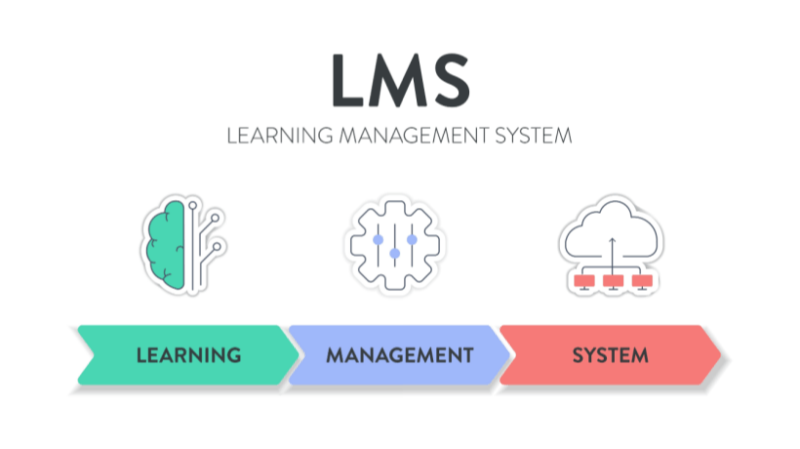
Integration with learning management systems can make or break tools intended for educators.
Educational institutions needing LMS integration should lean toward Turnitin.
Cost and ease of access can strongly influence your choice.
Winston AI is a better option if you’re looking for a more budget-friendly, individual-focused tool.
Both tools generate reports that summarize findings, but they differ in detail and focus.
If you value straightforward and concise reports, Winston AI delivers, but for a more comprehensive analysis, Turnitin excels.
Lastly, the user experience can greatly influence which tool feels right for you.
If you need a tool solely for AI detection with minimal bells and whistles, Winston AI is a strong choice. For educators needing a comprehensive platform, Turnitin remains the top contender.
Also Read: How Accurate Is QuillBot AI Detector? >>
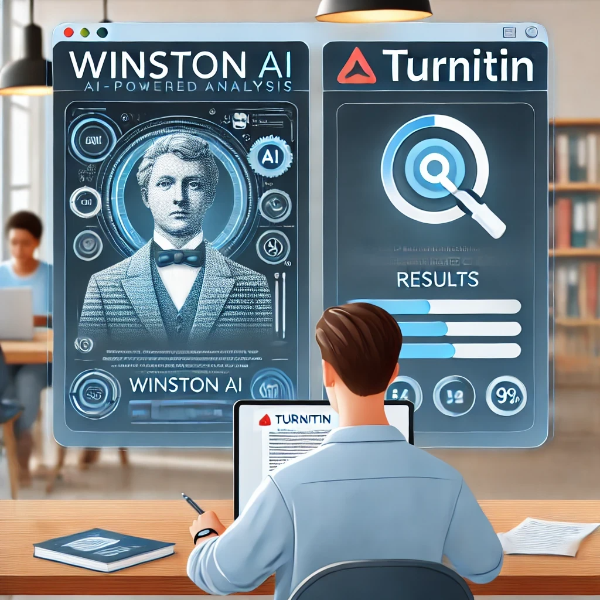
Choosing the right AI detection tool is all about finding one that matches your specific needs. With so many options out there, it’s crucial to know what factors to prioritize. Here’s a breakdown of what to look for so you can make a smart choice.
The main purpose of an AI detection tool is to reliably identify AI-generated content. A high accuracy rate is critical, so look for tools with a proven track record of delivering precise results. Research their detection methods and, if available, test the tool yourself to see how well it performs.
A complicated tool can slow you down, no matter how powerful it is. Prioritize tools with a user-friendly interface that makes navigating features simple and clear. Likewise, straightforward reporting ensures you quickly understand the results without digging through unnecessary details or jargon.
Different tools come with different extras, but not all features will be important for your needs. Consider:
Knowing what you value most will guide you to the right choice.
The best tool isn’t necessarily the one with the steepest price tag. Compare pricing plans across tools, factoring in what features they include and how often you'll use the tool. For instance, if you’re an individual user, something with a simple monthly subscription could work better than a high-cost institutional license.
Even the best tools occasionally run into hiccups, and that’s where good customer support comes in. Check for features like:
Good support can be a lifesaver when you’re pressed for time or facing issues.
The company behind the tool can tell you a lot about its reliability. Look for a reputable provider with a history of creating quality products. Reading reviews and testimonials from other users can offer helpful perspectives on the tool’s real-world performance.
Different people need different things from AI detection tools. Consider how the tool aligns with your job or purpose:
Choose a tool designed with your specific use case in mind.
Q: Is Winston AI accurate?
Yes! Winston AI has a staggering 99.98% accuracy rate, making it one of the best AI detectors available.
Q: How to get Turnitin AI detector for free?
Turnitin doesn’t offer free access. However, some institutions provide it as part of their services for students and teachers.
Q: Is there an AI detector similar to Turnitin?
Yes, Winston AI is an AI detector close to Turnitin in terms of features but focuses more on individual users than institutional use.
Q: Can these tools detect all AI-written content?
Both tools detect content from popular tools like ChatGPT and Jasper. However, emerging AI tools may not always be fully supported.
Q: Will edited AI content still get flagged?
Yes, even if you edit AI-generated content, these tools may detect residual traces of AI.
While Turnitin remains an industry standard for academic institutions, Winston AI is the clear front-runner for individual users. Its unbeatable accuracy, intuitive design, and transparent pricing make it the perfect choice for personal or professional needs. If you’re looking for a reliable AI detector similar to Turnitin at a budget-friendly price, Winston AI is worth the investment.
Winston AI vs Turnitin? Now it's your turn! Start your
free trial
today and experience the future of AI detection.