Table of Contents
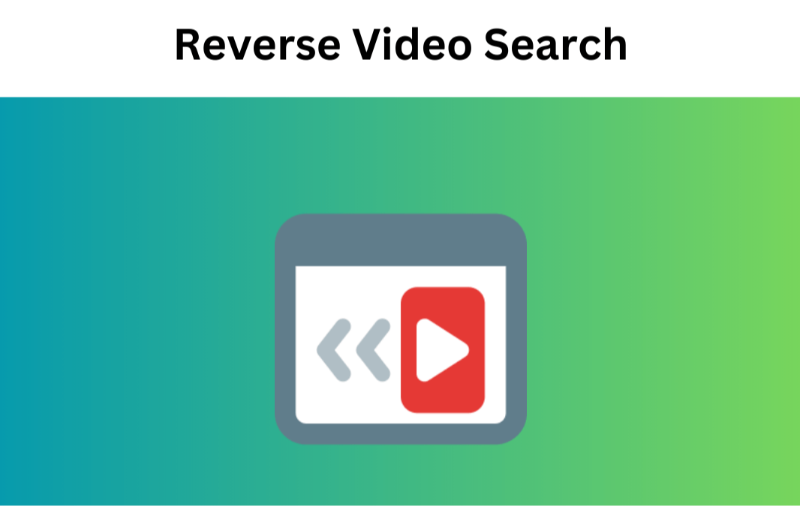
Have you ever looked at a video and found yourself wondering where it came from or who originally shared it? Or maybe you’ve created original content only to see it shared across the web without credit. If either scenario feels familiar, then reverse video search tools could be exactly what you need.
These tools allow you to upload a video or even just a clip, then quickly find its source. Beyond satisfying curiosity, they are essential for content creators and brands wanting to enforce copyright protection in an age when 28% of people admit to illegally downloading video content every week.
Today, we’ll explore the benefits of reverse video search tools, how they work, and introduce you to the top 5 tools to try in 2025.
A reverse video search tool helps you trace the origin of a video or find similar content online. Unlike traditional search methods, which rely on keywords, reverse video search analyzes visual content.
Here’s how it works:
This process is like a reverse image search but tailored for videos. It’s an efficient way to verify authenticity, protect intellectual property, and gain access to related content.
Reverse video search tools offer more than just convenience. Below are the most impactful benefits.
Misinformation spreads like wildfire, and videos are often manipulated to skew narratives. A reverse video search provides clarity by helping you trace a video back to its original source. Confirming when and where a video was first uploaded ensures you know its level of integrity.
This insight is equally valuable for journalists, educators, and casual users hoping to separate fact from fiction.
Can’t find an old clip you loved? Instead of combing through endless online platforms or vague Google searches, reverse video search tools help narrow the field. They index videos based on visual data you provide, like a screenshot or snippet, saving you hours of fruitless searching.
Content creators pour time and effort into producing original videos, making copyright infringement a huge issue. From YouTube to TikTok, unauthorized sharing runs rampant.
Reverse video search tools highlight where your content is being used without permission, giving you the proof you need to issue takedown requests or pursue legal actions.
Need inspiration for your next campaign or presentation? Instead of endlessly scrolling for ideas, simply upload an image or short snippet. Reverse video tools will recommend matching or similar content. This smart approach to discovery speeds up the creative process.
Reverse video search has revolutionized how we search for, verify, and protect our visual content. Whether you’re trying to trace the origins of a video clip or protect your intellectual property, these tools provide the perfect solution. However, using the right tool can make all the difference. Below, we’ve expanded on five of the most powerful and reliable reverse video search tools to help you make smart choices and get the most out of your searches.

Berify is a dedicated reverse search platform designed to track and protect visual assets. Unlike many other tools, Berify specializes in visual content, making it a top choice for creators, photographers, and anyone working to secure their media.
Berify doesn’t just rely on one search engine. It scans through Google, Yandex, Bing, and other platforms to provide comprehensive results. This multi-search feature ensures accuracy and boosts the chances of successfully identifying your visual content’s source or matches. It’s ideal for anyone serious about copyright protection and content tracking.
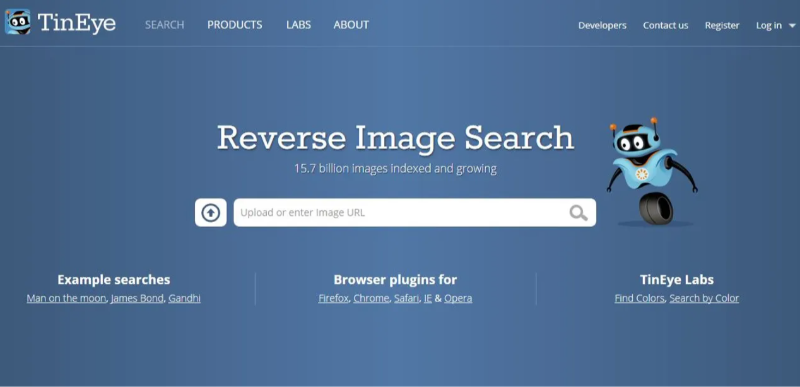
TinEye is a trusted name in the world of reverse image and video searching. Known for its speed and reliability, this tool allows you to trace visual content’s origins with minimal effort. Its robust technology includes unique image recognition software that doesn’t just look at metadata but analyzes the content itself.
TinEye also offers a paid feature called TinEye Alerts. With this, you’ll automatically get notifications every time your visual content shows up online, helping you stay proactive in protecting your images and videos. Whether you're a content creator or a business tracking logos and ads, TinEye simplifies this process.
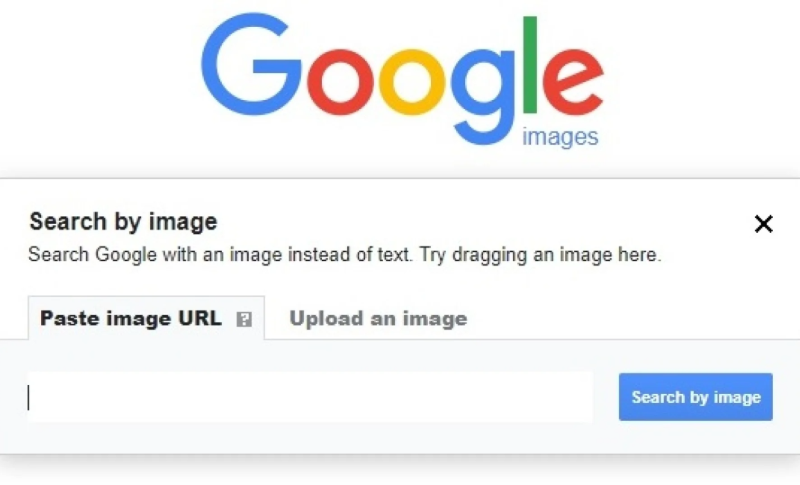
Google needs no introduction when it comes to search technology. Its reverse image search feature is a powerful tool you can adapt for reverse video search by using a static image or screenshot from the video in question.
Google’s incredible index ensures that you’ll uncover video sources, find similar clips, and sometimes even locate higher-quality versions. For anyone seeking a quick and user-friendly option, Google is a solid choice.
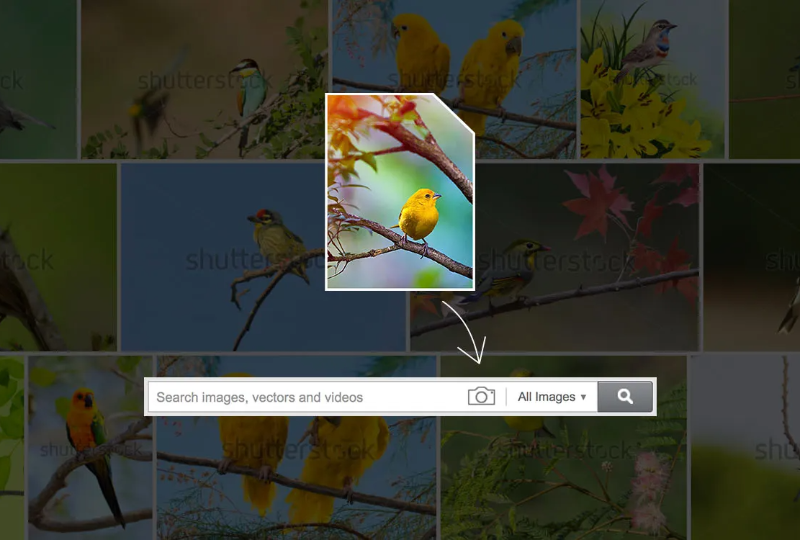
If you’re in the creative field, Shutterstock’s reverse search tool is a game changer, especially if you frequently work with stock images and videos. This tool specializes in helping users locate high-quality, licensed content that closely matches their needs.
Shutterstock stands out because it exclusively focuses on professional-grade, licensed content. This means you’ll not only save time finding assets to complement your project but also ensure that the materials meet high creative and ethical standards.
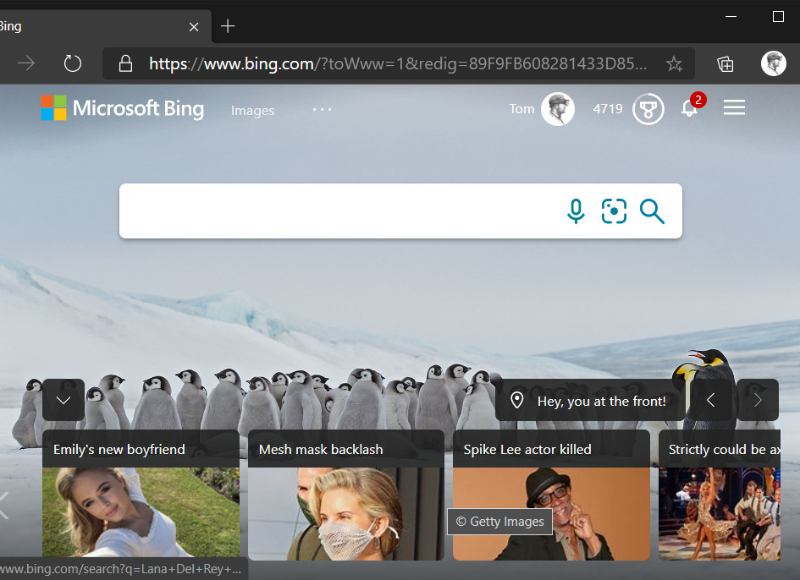
Microsoft’s Bing Visual Search offers a robust alternative to Google, and it handles reverse video search with ease. It’s particularly great at delivering a wide range of results thanks to its integration with diverse data sources.
Bing’s standout features include its image annotations and supplementary details, which can lead you directly to video sources, related visuals, or additional information about the content. It’s a versatile and user-friendly option for anyone conducting regular searches.
The future of reverse video search promises innovation, with tools advancing in precision and accessibility. Here’s what we can expect in the coming years:
These advancements will benefit creators, marketers, and everyday users, making digital exploration and verification faster, more reliable—and even enjoyable.
Whether you're trying to find the origin of a viral clip, protect your intellectual property, or discover new content, reverse video search tools are your ultimate solution.
The options we’ve highlighted—Berify, TinEye, Google, Shutterstock, and Bing—each offer unique strengths, catering to everyone from casual users to seasoned professionals.
Want to stay on top of digital trends and search tools? Subscribe to our newsletter for the latest updates and expert how-tos.