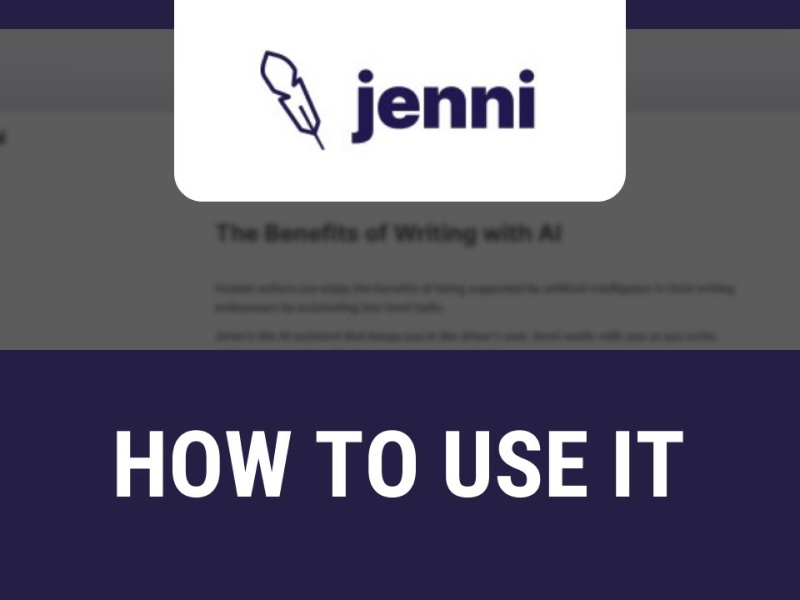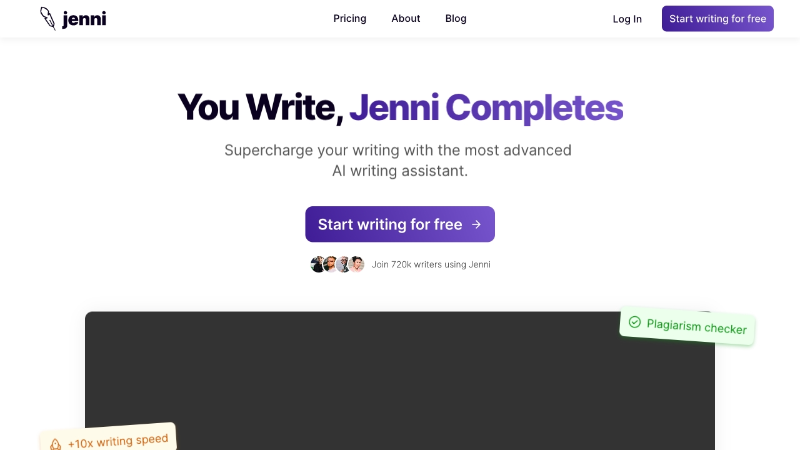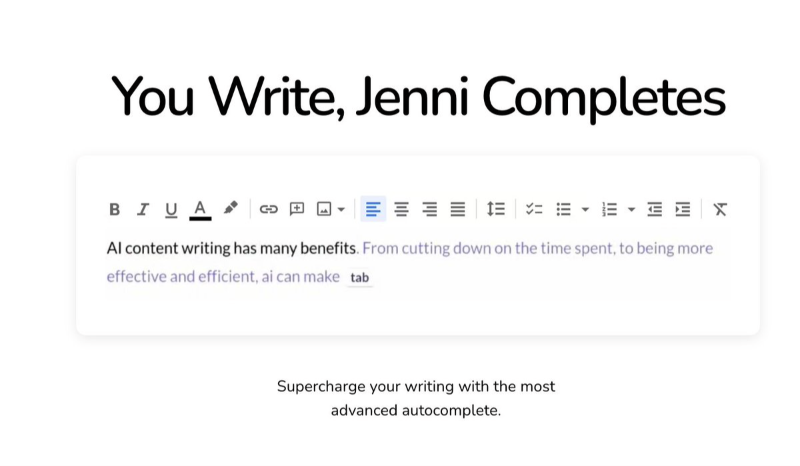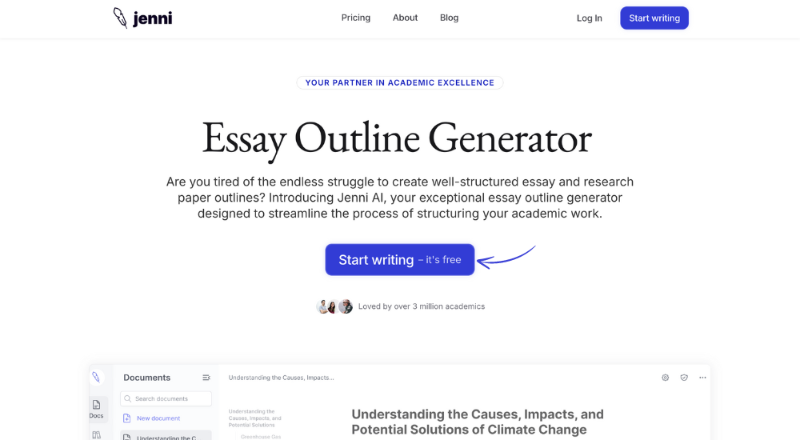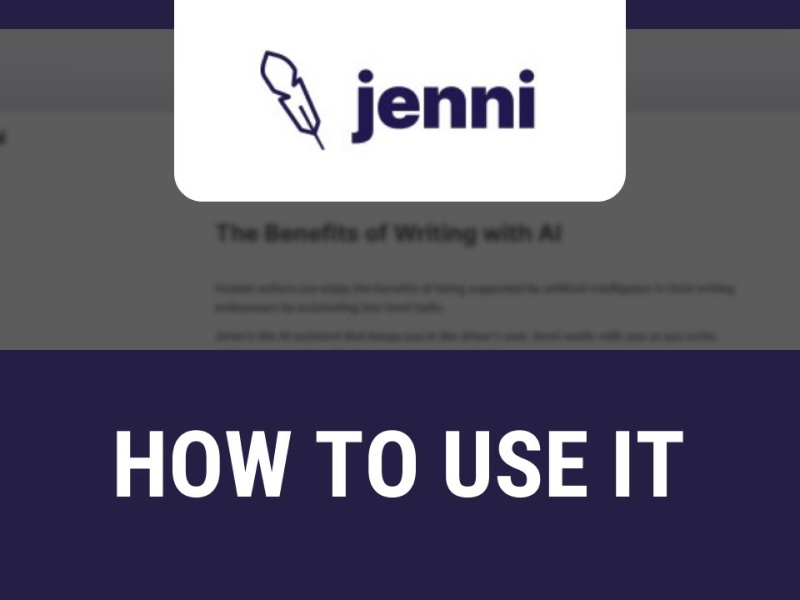
Introduction
Ever found yourself staring at a blank page, unsure where to start? You're not alone. Whether you're a student, content creator, or professional writer, we all hit that wall. That’s where Jenni AI comes in—a powerful
AI writing assistant
designed to make your writing process smoother, faster, and more creative.
This step-by-step guide will teach you how to use Jenni AI effectively. From setting up your account on the Jenni page to exploring its advanced features like content generation tools and style customization, you’ll soon discover why this tool is a must-have for writers.
Getting Started with Jenni AI
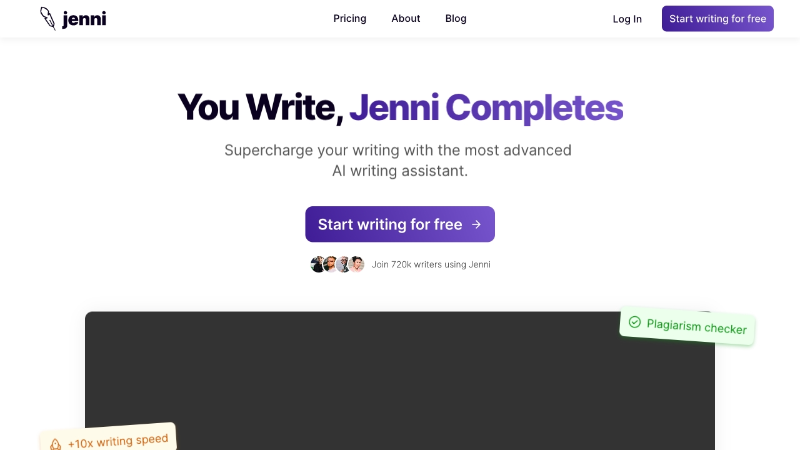
Step 1: Creating Your Account
Getting started with Jenni AI is as straightforward as signing up for any website. Here’s how to do it efficiently:
-
Visit the Jenni Page - Open your browser and type in the official Jenni AI login URL. Hit the “Sign Up” button.
-
Fill in Your Details - Enter your email address and create a secure password. Alternatively, you can sign up using your Google or Facebook account.
-
Choose Your Plan - Jenni AI offers both free and paid plans. The free plan lets you explore basic features, while premium plans unlock advanced options like plagiarism checks and enhanced AI collaboration.
-
Email Confirmation - Check your inbox for a confirmation email. Click the link to activate your account, and you’re ready to go!
Tip: Not sure which plan suits you best? Start with the free version to get a feel for the tool.
Step 2: Navigating the Dashboard
After logging in, you'll be welcomed by the Jenni AI dashboard, which is essentially your writing command center. This is where the magic happens, and from here, you're equipped to:
-
Start New Projects
- Launch a blank document or use templates for blog posts and emails.
-
Access Templates
- Explore pre-designed outlines for various writing types like social media content or essays.
-
Adjust Settings
- Fine-tune your writing preferences including tone, style, and language.
The dashboard is intuitive and designed to keep your workflow organized and efficient.
Writing with Jenni AI
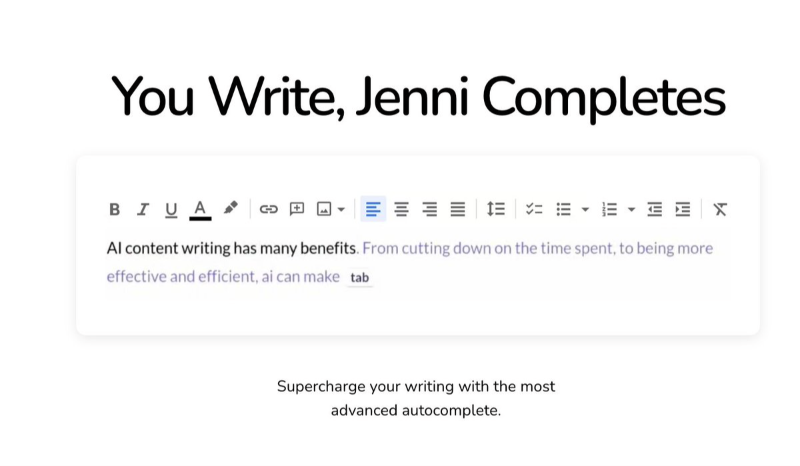
Okay, now that you've created your account, it's time to unleash your inner wordsmith and dive into the exciting world of writing with Jenni AI! Let's uncover the secrets to crafting amazing content together.
Step 1: Starting Your Writing Journey
Here’s how to kick off a new writing project with Jenni AI:
-
Blank Document - Ideal if you have a clear idea and want creative freedom to explore.
-
Templates - Struggling to start? Use Jenni’s pre-made templates for articles, emails, or even poetry.
-
Import Existing Text - Want to refine something you’ve already written? Upload your text and have Jenni improve it.
Step 2: Providing Input
Effective writing starts with good direction. Here’s how to guide Jenni AI:
-
Keywords & Prompts - For instance, writing about dogs? Use prompts like “Explore benefits of owning a dog” or keywords like “dog breeds” to get targeted results.
-
Give Clear Instructions - Be specific. Instead of “write about coffee,” direct Jenni to “write about how to brew a perfect espresso in three steps.”
-
“Write for Me” Option - Feeling stuck? Use this feature to have Jenni generate a draft based on your prompt.
Step 3: Collaborating with Jenni
Writing with Jenni AI feels like having a co-writer always ready to refine and enhance your content.
-
Suggestions - Jenni offers suggestions for sentence structure, grammar, and word choice. Accept what works for you!
-
Rephrase and Expand - Not satisfied with a sentence? Use the “rephrase” tool. Want more depth? Use the “expand” feature to elaborate ideas.
-
Interactive Feedback - The more input you provide, the better the AI learns your preferences and style.
Advanced Features of Jenni AI
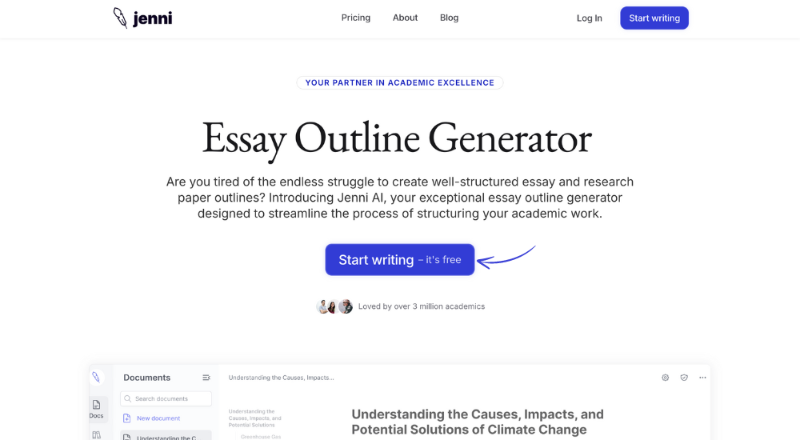
1. Context Window
Think of the context window as Jenni's super-smart memory assistant, ensuring your content flows smoother than a freshly paved road. Let's say you're writing a piece that gracefully hops from discussing the quirks of dogs to the mysterious allure of cats; the context window keeps those transitions seamless, maintaining a coherent narrative that will keep your readers hooked.
2. Citation and Plagiarism Tools
Got academic papers on your mind? Jenni AI has your back like a trusty backpack!
-
Citation Generator - Effortlessly conjure up citations in APA, MLA, or Chicago styles.
-
Plagiarism Checker - Keep your work squeaky clean and original with Jenni's built-in tool, ensuring your content is 100% you.
3. Real-Time Collaboration
Teamwork makes the dream work, right? Collaborate with your squad using tools that transform group projects and co-writing sessions into a walk in the park.
Tips for Using Jenni AI Optimally
Jenni AI is a
mighty tool
, but like any tool, it sings when you know how to wield it. Here are some golden nuggets to help you unlock Jenni AI's full potential:
-
Be Crystal Clear and Laser-Focused: When you're giving Jenni instructions, clarity is your best friend. Instead of a vague "write something about cats," try "craft a paragraph detailing the unique characteristics of various cat breeds." The more precise you are, the better Jenni grasps your vision.
-
Play Around with AI Assistance Levels: Remember those cool assistance levels we chatted about? Go wild and experiment with them! Feeling stuck in a creative rut? Crank up the assistance. Craving more control over your words? Dial it down.
-
Dare to Explore: Jenni AI is your playground for exploration and innovation. Dive into different AI commands, experiment with diverse writing styles, and unleash a torrent of creative content.
-
Always Polish and Perfect: Even though Jenni AI is seriously smart, your eagle eye is still essential. Always double-check your work to ensure it's accurate, flows flawlessly, and captures your unique voice.
-
Jenni is Your Sidekick, Not Your Stand-In: Jenni AI is an incredible ally for leveling up your writing game, but it's not here to steal your spotlight. Think of it as your creative partner, helping you spark ideas, conquer writer's block, and refine your masterpieces.
-
Stay in the Know: The AI world is constantly evolving, so keep your finger on the pulse of Jenni AI's latest features and updates. The Jenni AI website or blog is your go-to source for all the juicy details.
By embracing these tips, you'll harness Jenni AI's power to skyrocket your content creation and elevate your writing to dazzling new heights.
Who Should Choose Jenni AI?
Jenni AI is like a Swiss Army knife for wordsmiths – it's got a tool for every task! Whether you're a student navigating the academic jungle, a professional conquering the corporate world, or a creative writer chasing your muse, Jenni AI is here to help you write better and faster.
-
Students:
Ace Your Studies with AI. Juggling classes, homework, and extracurriculars can feel like a circus act. And then those essays and research papers loom large! Jenni AI can be your academic lifesaver, helping you:
-
Conquer Essays and Research Papers:
Jenni can spark ideas, structure your arguments, and even sniff out sources for your next research paper.
-
Study Smarter, Not Harder:
Use Jenni to condense lengthy articles, whip up flashcards, or even flex your writing muscles in different styles.
-
Stay Organized and On Top of Your Game:
Jenni can help you track assignments and deadlines, so you never miss a beat.
-
Professionals:
Supercharge Your Productivity. In today's lightning-fast professional arena, time is gold. Jenni AI can help you:
-
Write at Warp Speed:
Bid farewell to writer's block! Jenni can conjure ideas, craft emails, generate reports, and more in a fraction of the time.
-
Sharpen Your Communication Skills:
Jenni can help you compose clear, concise, and polished emails, presentations, and other documents that command attention.
-
Unleash Peak Productivity:
By automating some of your writing tasks, Jenni frees up your time to focus on what truly matters.
-
Creative Writers:
Ignite Your Imagination. For those who live and breathe stories, poems, and scripts, Jenni AI is a treasure trove of inspiration and support. It can help you:
-
Vanquish Writer's Block:
Feeling creatively constipated? Jenni can spark fresh ideas and get your creative juices flowing like a waterfall.
-
Explore New Creative Horizons:
Want to dabble in a different genre or writing style? Jenni can help you experiment and discover your unique voice.
-
Co-create Literary Magic:
Partner with Jenni to brainstorm ideas, breathe life into characters, and even write different chapters of your story.
FAQs About Jenni AI
1. Is Jenni AI Free?
Yes, Jenni AI offers a free plan with basic features. Advanced tools are available in paid plans.
2. Can I Use It for School Projects?
Absolutely! Jenni AI is excellent for essays, research papers, and summaries. Just ensure proper citation and avoid plagiarism.
3. What Writing Tasks Can Jenni Handle?
Jenni excels at tasks like blog writing, email drafting, social media posts, academic papers, and creative writing projects.
4. Is Jenni AI Better than Other Writing Tools?
It depends on your needs. For academic and general writing, Jenni AI is top-notch. For marketing-specific tasks, tools like Jasper might have an edge.
Unlock Your Writing Potential with Jenni AI
Jenni AI isn’t just a
writing tool
—it’s your creative partner, ready to tackle writer’s block, enhance your ideas, and streamline your workflow. Now, that you already know how to use Jenni AI, it's time to sign up today on the Jenni AI login page to experience the difference. Whether you’re drafting an essay, creating a blog post, or brainstorming your next novel, Jenni AI empowers you to write smarter, not harder.