
Table of Contents

Email writing can sometimes feel like a chore, especially when you're short on time or struggling to find the right tone. Enter Friday AI, an AI-powered email composition tool that claims to make writing clear , concise, and professional emails easier than ever. But is it as good as it promises? Let's break it down.
Email is still one of the most widely used means of communication, especially in professional settings. Whether you need to write a quick reply or draft a detailed proposal, a reliable AI assistant can make that job much easier—and Friday AI promises to do just that. Powered by GPT-4, this tool is designed specifically to help users generate and edit emails on the fly.
If you're a blogger, content marketer, or entrepreneur looking to save time on email tasks, this review will highlight everything you need to know about Friday AI, from its features and pricing to its key competitors.
Friday AI is an AI-powered email-writing platform that helps users craft polished, professional emails with minimal effort. Built on GPT-4 technology, Friday AI offers features such as tone selection, grammar checking, and pre-built templates for various needs, making it an excellent option for those who write professional communications regularly.
Its minimalist interface simplifies the user experience and provides handy drop-down menus for settings like tone, structure, and even emoji preferences. Though primarily focused on email, Friday AI doesn't integrate with many platforms, which might limit its utility for some users.
Friday AI was developed by a team of expert NLP (Natural Language Processing) engineers, including former Google employees. The platform aims to provide AI-powered assistance for generating professional, high-quality written communication efficiently.
With its focus on simplifying email creation and enhancing productivity, Friday AI offers a range of standout features designed to meet various needs of email writers. Let’s dive into what sets it apart and why it could be the perfect tool for your workflow .
Friday AI removes the guesswork from email compositions by offering pre-built email prompts for scenarios like meeting requests, sales emails, and event invitations. This eliminates time wasted staring at an empty screen.
The platform allows users to choose from 15 different tones—such as formal, persuasive, or casual—so your email matches its intended recipient.
Friday AI checks all emails for grammar errors, spelling mistakes, and readability issues, ensuring your communication looks polished and professional.
Need to reply to an email in a pinch? With Friday AI, simply paste the incoming email, choose a tone and structure, and the tool will generate a well-crafted response almost instantly.
At just $6.99 per week or $69.99 for a lifetime subscription, Friday AI offers a budget-friendly way to take your email writing to the next level.
Friday AI offers a straightforward pricing structure with two main options:
While both plans include full feature access, new users only get a 3-day trial—which requires entering credit card details upfront. Be sure to cancel if the service isn’t for you.

When evaluating a tool like Friday AI, it’s essential to get a clear picture of what works well and where the limitations lie. To help you make an informed decision, we’ve broken down the key advantages that set Friday AI apart, as well as the drawbacks you should keep in mind. Here’s a deeper look into the strengths and weaknesses of the platform:
Striking the right tone in your emails can often be time-consuming, especially when you’re juggling multiple tasks. This is where Friday AI steps in to save the day. With 15 distinct tone options, like formal, persuasive, expert, and more, you can tailor how your email reads with just a few clicks. Whether you need a professional-sounding proposal or a friendly follow-up, the platform’s tone adjustments help you switch gears effortlessly. Simply select the tone that suits your message, generate the email, give it a quick review, and hit send. It’s that simple, but the impact this feature can have on your communications is far-reaching.
If you’ve ever sat staring blankly at your screen, unsure how to begin writing an email, Friday AI’s 36 pre-built prompts are a lifesaver. These templates serve as a foundation to help you draft emails faster. From proposals to thank-you notes, you can choose a prompt that fits your purpose, then tweak it to add personalized details. For instance, if you’re planning to include specific information like pricing, delivery times, or product specifications, Friday can adapt its output based on what you input. This feature takes the hassle out of starting from scratch while ensuring your emails are concise and tailored.
No one wants their hard work undermined by typos, awkward phrasing, or grammar mistakes. Friday AI makes sure your emails look flawless and professional before they land in someone’s inbox. After drafting your content, you can use the platform’s grammar check function to polish your email, ensuring it’s error-free and easy to read. Whether you’re writing to a client or a colleague, this feature elevates the quality of your communication, giving you confidence in every email you send.
Friday AI stands out as an affordable option, especially for those on a budget. With weekly pricing starting at under $10, you can test the platform without making a significant investment. If it becomes a go-to tool for you, there’s even an option for lifetime access at a price tag of less than $70. Compared to other AI tools, which often come with hefty subscription fees, Friday AI is an attractive choice for cost-conscious users looking for value without sacrificing functionality.
Friday AI is laser-focused on email, which can be both a strength and a limitation. While it excels at helping you write emails efficiently, it doesn’t extend beyond these functions. Tasks like inbox organization, email triage, or advanced automation are not within its scope. If you’re looking for an AI tool that can handle a broader range of tasks, Friday AI’s one-dimensional approach might leave you wanting more. Similarly, the platform doesn’t offer features like voice AI , web scraping, or chatbot capabilities. For those with complex, multifunctional needs, a more versatile AI platform may be a better fit.
While Friday AI offers guides on topics like writing effective subject lines and crafting creative emails, these resources aren’t included in your subscription. Instead, you’ll need to purchase them separately, with prices ranging from $14.99 to as high as $119.99. For users already paying for the platform, this additional cost can feel disappointing. It’s an extra expense you’ll want to keep in mind if you rely on such resources to improve your email writing skills.
For a free trial, you might expect not to need your payment details upfront. However, Friday AI takes a different approach. Users must enter credit card information to access the trial, which can be frustrating for many, especially when some competitors don’t require this step. If you decide not to continue using Friday AI, you’ll need to actively cancel the trial to avoid being charged. For users exploring multiple tools before committing, this extra friction could be a drawback.
Using a new tool often comes with a learning curve, which is where community forums and help documentation become invaluable. Unfortunately, Friday AI doesn’t offer a robust user community or an extensive library of support content. Aside from the premium guides, your resources for troubleshooting or learning the platform are relatively limited. If you’re someone who finds value in connecting with other users or having easy access to in-depth tutorials, this might be an area where Friday AI falls short.
By considering Friday AI’s benefits and limitations, you’ll better understand whether it aligns with your needs.
Determining whether a tool fits your needs starts with understanding who it’s designed for. Determining whether a tool fits your needs starts with understanding who it’s designed for.
However, large organizations looking for multi-functional AI email tools may find Friday AI lackluster due to its limited capabilities outside of email writing.
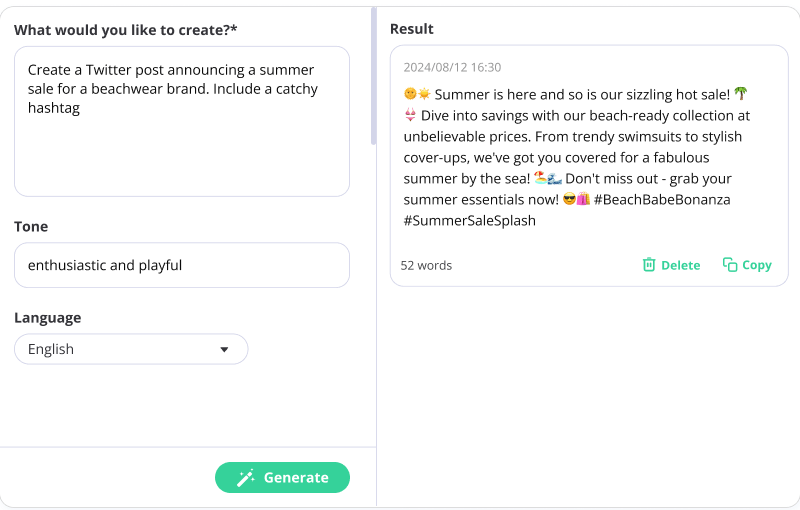
Now that we've explored Friday AI's capabilities, let's walk through a simple step-by-step tutorial to help you get started and make the most out of this powerful tool.
Start a new email or paste an email you're replying to.
Select tone, structure, length, and whether to include emojis.
Use one of the 36 prompts to kickstart your email.
Hit “Submit” and edit the final draft as needed before sending.
While Friday AI offers useful features, its limitations may leave you seeking more versatile options, so let's explore three alternative tools that could better suit your needs.

Lindy is a powerful tool designed to streamline business operations with features like fully automated email replies, inbox organization, and seamless integration with platforms like HubSpot. Perfect for businesses seeking functionality beyond basic email writing, Lindy empowers users with over 200 workflow automations, covering tasks such as customer support and lead qualification. With its focus on enhancing efficiency and simplifying workflows, Lindy is an essential solution for organizations aiming to optimize their productivity.

Writesonic is a versatile content creation tool that excels at generating everything from blog posts to ad copy with incredible speed. Ideal for content creators seeking efficiency across various formats, Writesonic stands out with its ability to produce robust long-form articles in under a minute. Whether you need quick ideas or detailed write-ups, Writesonic empowers users to create high-quality content effortlessly.
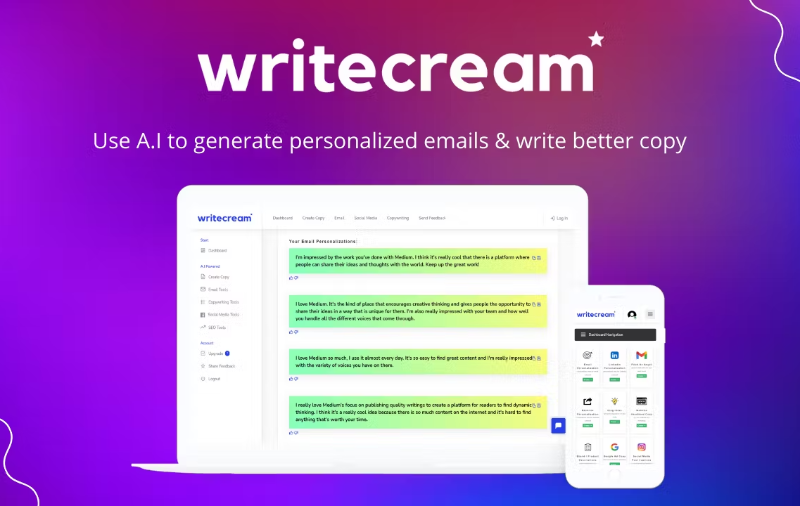
Writecream is an innovative tool tailored for creators managing diverse multimedia projects. Whether crafting video scripts, podcast episodes, or personalized cold emails, Writecream simplifies the creative process with its versatile features. Its standout offering is the AI-powered ART tool, which enables users to generate unique artwork effortlessly, making it an essential choice for creators looking to elevate their content across multiple platforms.
No, Friday AI is exclusively web-based.
A 3-day trial is available, but you must provide credit card details to start.
Friday AI primarily supports English, though newer updates may expand this.
If you regularly write emails and prefer an affordable AI tool tailored to this niche, the lifetime plan is a smart choice.
Friday AI is an excellent, budget-friendly tool for professionals focused solely on improving their email writing. Whether you're managing client communication or marketing outreach, it simplifies and enhances the process by combining user-friendly templates with the power of GPT-4.
However, its single-focus approach may not suit users who need multi-functional AI tools. If you're seeking an email-specific assistant without the bells and whistles, Friday AI is worth trying out.
Start today with their 3-day trial and see how it fits your workflow.