Table of Contents

Kling AI is revolutionizing the way we create videos. Say goodbye to complicated video editing, expensive software, and clunky equipment. With
Kling AI
, simply describe what you want, and it generates professional videos that bring your ideas to life.
If you’re ready to explore an AI-powered video creation tool that’s easy to use and packed with features, this guide will help you get started.

Before you start generating videos, you’ll need an account. Here’s how to set it up:
Note: Kling AI is currently popular in China, and registration might require a Chinese phone number. However, as its global user base grows, registration will likely become more accessible.
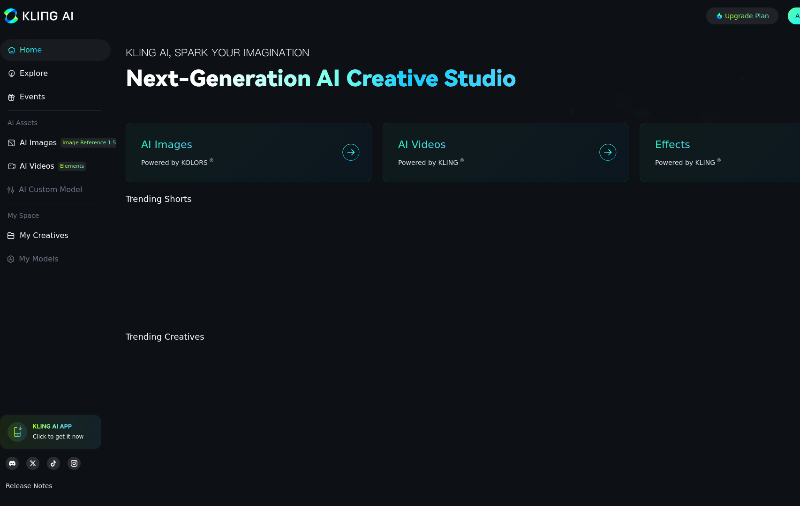
Once you’re logged in, you’ll see Kling AI's user-friendly interface. It’s designed to make video creation effortless.
Spend some time poking around. The best way to familiarize yourself with the platform is by exploring its features.
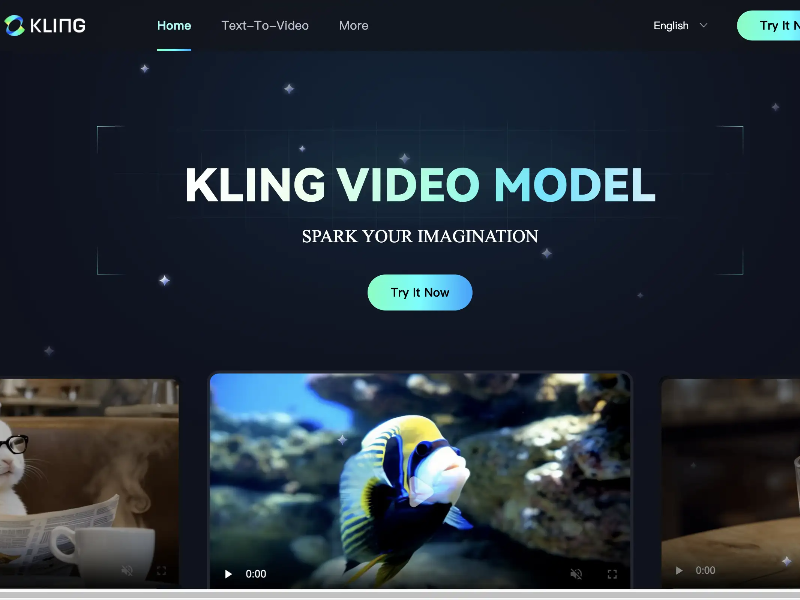
Now for the exciting part: creating videos with Kling AI! This tool is amazing because it transforms your ideas into videos just by describing what you have in mind. It feels like magic, but it’s pure technology at work!
Think about telling a story to a friend. You’d describe the characters, the scene, and what’s happening, right? Kling AI works similarly, but instead of just listening, it takes your words and turns them into a video!
It’s like chatting with Kling AI. You guide it, and it creates something amazing based on what you shared. Best of all, you don’t need to be a pro at making videos to come up with incredible creations.

The secret to great videos? A solid prompt! Imagine giving clear instructions to someone. The more precise you are, the better the results.
For instance, you could request a “realistic video of a tiger walking through a jungle” or go for something quirky like “an abstract animation of a striped ball bouncing in a colorful fantasy world.”
Also Read: How to Use Jenni AI Effectively? >>
Kling AI isn’t just about basic videos—it’s packed with features that take your creativity to the next level.
Think of Kling AI as your personal movie director. You share the big idea, but you can also guide the details to make the video exactly how you envision it. That’s where its settings come into play!
And here’s the fun part—Kling AI lets you create different styles of videos, so you can truly get creative:
With these options, you have the tools to bring any idea to life, just the way you imagine it!
Remember how we talked about creating prompts to guide Kling AI? Well, now it’s time to take your prompts to the next level!
With these techniques, you’ll unlock endless creative possibilities and craft videos that truly capture your vision!
Did you know you can use pictures to guide Kling AI in creating your video? It’s like showing a picture of your dream destination instead of just describing it with words!
By using these advanced methods, you’ll open the door to even more creative opportunities with Kling AI.
Even with a great tool like Kling AI, things might not always go as planned. Don’t worry! Here are some simple fixes for common problems:
With these tips, you’ll be back on track and creating amazing videos in no time!
Also Read: How to Use Luma AI: A Beginner's Journey into 3D Creation >>
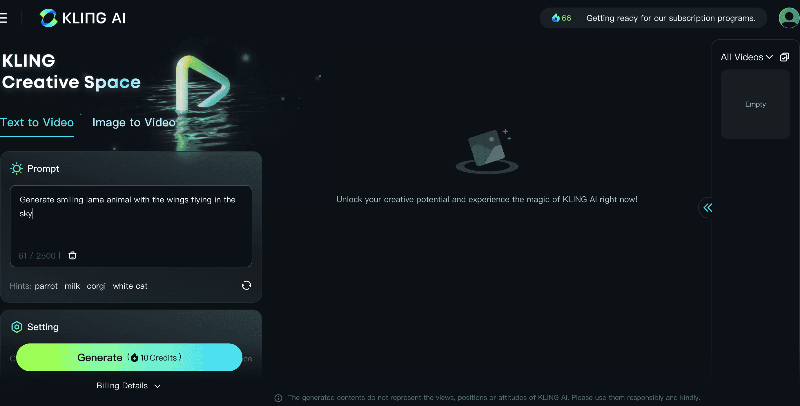
To get the most out of Kling AI, keep these tips in mind:
Wrapping Up
Kling AI transforms the way we create videos, making content creation accessible to everyone. Whether you want realistic videos, quirky animations, or a blend of both, Kling AI empowers you to bring your vision to life.
What’s more, its ease of use means you can focus on the creative process, letting the AI handle the technical details. The best part? You don’t need to be a tech expert or professional video editor to create high-quality videos.
Start your Kling AI adventure today and unlock endless creative possibilities. With Kling AI, your imagination is your only limit.
1. What is Kling AI?
Kling AI is a cutting-edge video generation model that creates videos based on simple text prompts.
2. How much does Kling AI cost?
Pricing details are available on the Kling AI website.
3. Is Kling AI available in English?
While it’s primarily popular in China, Kling AI continues to expand its accessibility globally.
4. Can Kling AI create realistic videos?
Yes! Kling AI supports high-quality realistic video generation, including converting photos into dynamic videos.
5. What if I need help using Kling AI?
Kling AI offers tutorials and customer support to guide users through the process.
Now that you know how to use Kling AI, what will you create? Start your free trial today and bring your ideas to life!