
Table of Contents

Imagine turning any piece of text into a smooth, professional audio narration in seconds. That’s exactly what Speechify, one of today’s top text-to-speech apps, delivers. Offering advanced features like customizable AI voiceovers and multi-language support, Speechify is changing the way people consume written content. Whether you're a student, professional, or content creator, this app promises something for everyone. But is it worth it? Here’s everything you need to know.
Speechify is a powerful text-to-speech app that transforms written text into spoken words through realistic AI voices. It’s a productivity booster designed for those who prefer listening to reading or need assistance with processing written content. With support for over 100 natural voices in 50+ languages, it is incredibly versatile.
This tool shines in areas such as improving reading speed, aiding content consumption for those with dyslexia or ADHD, and providing narration for creative pursuits like podcasts and audiobooks. You can use it as a mobile app, browser extension, or online platform, making it accessible no matter your setup.
Speechify was created by Cliff Weitzman, a college student at Brown University who overcame dyslexia with innovation. Frustrated by the challenges of keeping up with readings, Cliff built Speechify in 2017 to make written content more accessible. What began as a personal project has evolved into a leading tool that empowers millions worldwide.
Speechify offers a suite of impressive tools designed to make reading, creating, and sharing audio content both simple and enjoyable. Below, I’ll walk you through Speechify's standout features and explain how you can use them to unlock their full potential:

Speechify’s text-to-speech function is a free, easy-to-access tool that converts written text into natural, human-like audio. With over 100 AI voices in 50 languages, you’ll find a voice that feels right for your needs—whether it’s for personal or professional use. Even better, you don’t need an account to give it a try! Type or paste your text, pick your favorite voice and speed, and in seconds, Speechify starts reading it out loud.
You have plenty of options for how you want to listen—including via the Speechify website, Chrome extension, mobile apps for iPhone or Android, macOS apps, Edge add-ons, or even through its built-in PDF reader. Mobile users can go the extra mile by snapping a picture of a page (say, from a book or document) and letting Speechify recognize and narrate the text. Rated as the #1 app in its class, with over 250,000 glowing 5-star reviews, it’s no wonder people love the flexibility of this feature!
One of its shining highlights is speed—Speechify reads up to nine times faster than an average reader, helping you take in more information in less time. Whether you’re catching up on work documents, studying for exams, or simply enjoying some leisure reading, this
smart tool
can make your tasks much more efficient and enjoyable.
Here's a quick walkthrough of how I used it myself. After uploading my document onto the Speechify dashboard, I tapped “Play,” and like magic, the app began reading it aloud. I played around with its features—choosing from a variety of voices, such as popular names like Snoop Dogg and Gwyneth Paltrow, and adjusting the speed to fit either relaxed or fast-paced scenarios. The “Share as Soundbite” option made sharing my files a breeze, creating a link others could listen to even if they didn’t have a Speechify account.
What truly stood out was the natural quality of the voices—emotion, intonation, and pacing made it feel almost indistinguishable from a real person reading. Plus, with customization like highlighting text and toggling modes (hello, Speechify dark mode!), Speechify turned out to be both functional and fun.
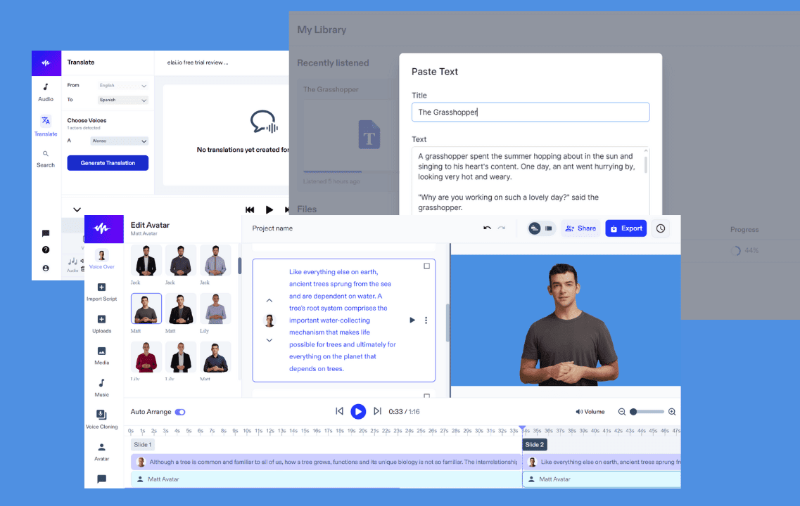
Next, we have the AI Voice Studio—Speechify's tool for crafting professional-quality voiceovers. With access to 200+ unique AI voices across 60 languages, it’s designed for projects big and small. Whether you're creating podcasts, audiobooks, ads, or videos, Speechify’s Voice Studio helps you produce text-to-speech audio that doesn’t just deliver the message but makes it come alive.
Using the AI Voice Studio is a straightforward process. Here’s what it looks like:
And the features don’t stop there! Want to get inspired? You’ll find a range of ready-made templates to guide your projects. Plus, the studio offers powerful tools like voice cloning, transcription of videos, and even a script-to-video option that integrates seamlessly with its editing environment. For extra flair, you can add music, visual elements, or stock content straight from the platform.
I particularly loved how the advanced controls gave me full creative freedom. Whether I wanted subtle pauses for a dramatic read or a cheerful tone for a promotion, the tools were intuitive and fun to experiment with. This feature is perfect for both hobbyists and professionals looking for easy-to-use yet dynamic voice production software.
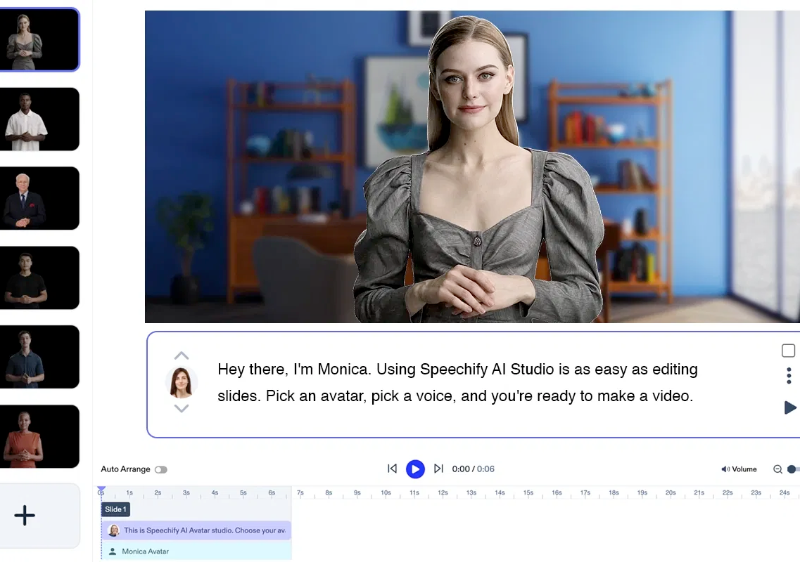
For the perfect combination of voiceover and visuals, Speechify’s AI Video Generator steps in with customizable AI avatars that can bring any project to life. Designed to make creating professional videos faster and more accessible, this feature enables you to sync your voiceovers with an avatar’s movements for engaging and lifelike results.
AI avatars are perfect for elevating presentations, marketing videos, and social media posts. You can choose from several avatars and formats to match your preferred style while enjoying versatility across platforms like Instagram, TikTok, YouTube, and more. Whether you’re creating tutorial videos or sales materials, these avatars add a polished touch without requiring a traditional video shoot.
Customizing your creations is simple thanks to Speechify’s drag-and-drop functionality and user-friendly interface. You retain control over settings like tone, emotion, and specific avatar elements to get that lifelike quality tailored to your needs. Integration with popular platforms like WordPress, Notion, and HubSpot further streamlines your workflow.
Getting started is effortless. I selected the “Create AI Avatar” option in Speechify Studio, picked an avatar, and watched it all come together on-screen. While some customization options such as background colors were limited, the simplicity ensured I spent less time managing technicalities and more time focusing on creativity.
These features combine to highlight why Speechify isn’t just a helpful text-to-speech tool; it’s a complete solution for individuals and businesses looking to make their content interactive, engaging, and accessible. From reading faster to producing high-quality voiceovers or adding a professional edge to videos, Speechify makes it all possible with incredible ease.
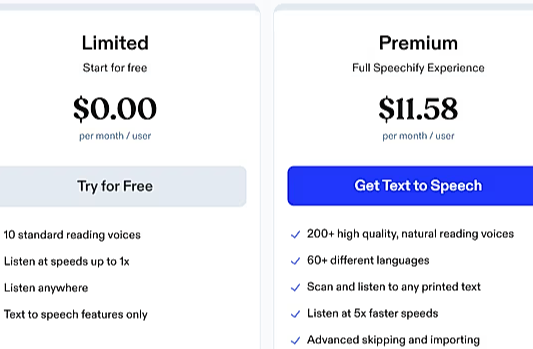
Speechify offers both free and premium plans.
For heavy users, premium pricing hits a sweet spot compared to competitors offering similar features at higher costs.
Speechify shines in several areas, offering unique tools and functions that cater to diverse needs. However, like any platform, it has its limitations. Here’s a closer look at the pros and cons to help you weigh its features:
| Pros | Cons |
|
Speechify allows you to translate your written content into over 60 different languages, making it an excellent tool for anyone working in international markets or learning new languages.
|
While basic tools are free, many of Speechify’s standout features—like voice customization and avatars—require a premium subscription. |
| The platform is a game-changer for individuals with dyslexia, ADHD, or other reading difficulties. Speechify transforms written text into easy-to-follow audio, helping users engage with content without feeling overwhelmed. | Although most voices are impressively natural, some require extra effort to fine-tune, especially for complex projects. |
| With its ability to read text up to nine times faster than the average person, Speechify helps you absorb information faster. | Speechify focuses on audio content but lacks certain bells and whistles found in competitor platforms—such as AI writing tools or image generation. |
| From narrating your emails aloud to listening to your favorite audiobooks, Speechify makes it easier to multitask and enjoy hands-free experiences. | The platform’s reading speed can sometimes feel unnecessarily fast, especially for users new to text-to-speech tools. |
| For those who spend hours browsing the web, the Chrome extension brings the magic of text-to-speech to your browser. | |
| Speechify truly stands out with its vast range of customization options for voiceovers. | |
| The voices on Speechify are remarkably human-like, among the most realistic available on the market. | |
| With over 100 voices for its text-to-speech feature and more than 200 voices tailored for voiceovers, the platform ensures an impressive pool of choices. | |
| Speechify lets you develop high-quality, custom voiceovers without needing expensive equipment or technical expertise. | |
| The AI avatar video generator adds a multimedia edge to your presentations or social videos. | |
| Speechify works whether you’re on desktop or mobile, enabling seamless transitions between devices. |
Speechify is tailored for various user groups.
Getting started with Speechify takes less than 5 minutes. Follow these steps:
Step 1: Visit Speechify’s homepage and click “Try for free.”
Step 2: Sign up with a Google account or an email ID and password.
Step 3: Once logged in, upload your document or paste text into the editor.
Step 4: Choose the language, voice tone, and speed.
Step 5: Hit “Play” to listen. Export audio for later, if needed!
With this simple process, you're ready to enjoy Speechify’s magic.
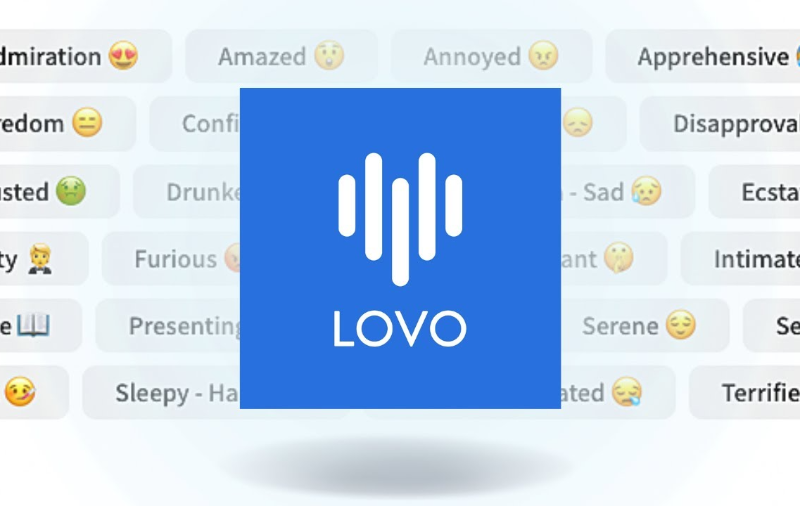

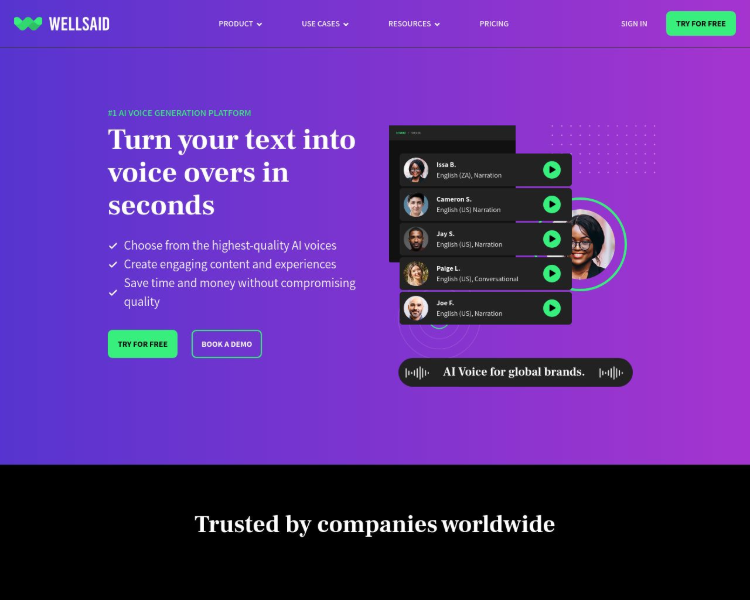

Yes, Speechify uses secure servers to protect user data and adheres to strict privacy practices.
Absolutely! It streamlines tasks while enhancing productivity for students, professionals, and businesses.
Yes, the free version of Speechify offers the essential text-to-speech functionality—perfect for casual users.
Speechify works seamlessly with Google Docs, PDFs, and various text files on both desktop and mobile devices.
Speechify is more than just a tool; it’s an innovation for individuals and businesses alike. Whether you’re an editor looking to streamline your workflow or a student managing tight deadlines, Speechify delivers unmatched value. From efficiency to accessibility, its range of applications makes it a must-have. Start your Speechify free trial today and unlock the full potential of text-to-speech technology!